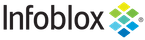dtc : DTC object.¶
This object can be used to control the DTC functionality of the appliance.
Object Reference¶
This object cannot be retrieved from the appliance, hence it does not support references.
Restrictions¶
The object does not support the following operations:
Create (insert)
Delete
Read (retrieve)
Modify (update)
Permissions
Global search (searches via the search object)
Scheduling
CSV export
The object cannot be managed on Cloud Platform members.
Fields¶
The object does not support any fields.
Function Calls¶
add_certificate¶
This function is used to upload a DTC certificate. See the file uploading sample code in the manual here and the fileop object for more information.
This function does not support multiple object matches when called as part of an atomic insertion operation.
Input fields
token ( String. ). This parameter is mandatory. The token returned by the uploadinit function call in object fileop.
Output fields
None
dtc_get_object_grid_state¶
As we need to get the information about availability status per DTC grid members this function helps to get such data by DTC object reference link.
This function does not support multiple object matches when called as part of an atomic insertion operation.
Input fields
dtc_object ( String. ). This parameter is mandatory. Displays the list of enabled/disabled grid members for specified object.
Output fields
disabled_on ( String array. ) List of DTC grid members where specified DTC object is disabled. The default value is “[]”.
enabled_on ( String array. ) List of DTC grid members where specified DTC object is enabled. The default value is “[]”.
dtc_object_disable¶
Handles the Disable button action separately instead of updating the DTC object
This function does not support multiple object matches when called as part of an atomic insertion operation.
Input fields
delayed_disable ( Bool. ). This parameter is mandatory. Flag for postponing disable action after some time.
delayed_disable_time ( Unsigned integer. ). This parameter is mandatory. Time delay in seconds which will disable for given/specified time.
disable_health_monitoring ( Bool. ). This parameter is mandatory. Flag for disabling health monitoring activities for DTC object related health checks during the disable action
disable_on ( String array. ). This parameter is mandatory. List of DTC grid members where to perform the disable action for specified DTC object The default value is “[]”.
disable_timeframe ( String. Valid values are: “UNTIL_MANUAL_ENABLING”, “UNTIL_DNS_RESTART”, “FOR_SPECIFIED_TIME” ). This parameter is mandatory. Options for how to perform disable action/operation.
dtc_object ( String. ). This parameter is mandatory. The specified LBDN or DTC pool or DTC server for disabling
specific_time_disable ( Unsigned integer. ). This parameter is mandatory. Time value to disable for specific period and get the object back online after it
Output fields
failback_status ( String. Valid values are: “FAILED”, “SUCCESS” ) The overall status
dtc_object_enable¶
Handles the Enable button action separately instead of updating the DTC object
This function does not support multiple object matches when called as part of an atomic insertion operation.
Input fields
dtc_object ( String. ). This parameter is mandatory. The specified LBDN or DTC pool or DTC server for enabling.
enable_on ( String array. ). This parameter is mandatory. List of DTC grid members where to perform the enable action for specified DTC object. The default value is “[]”.
Output fields
failback_status ( String. Valid values are: “FAILED”, “SUCCESS” ) The overall status
generate_ea_topology_db¶
This function is used to generate Topology database using Infoblox extensible attributes attached to DHCP object (Network Container, Network, Range).
This function does not support multiple object matches when called as part of an atomic insertion operation.
Input fields
None
Output fields
None
import_maxminddb¶
This function is used to upload a new Topology DB to Grid Master. See the file uploading sample code in the manual here and the fileop object for more information.
This function does not support multiple object matches when called as part of an atomic insertion operation.
Input fields
token ( String. ). This parameter is mandatory. The token returned by the uploadinit function call in object fileop.
Output fields
None
query¶
Performs a DTC query on a member as though it had come in through DNS and returns the results. DNS service must be running on the target member for this function to succeed.
This function does not support multiple object matches when called as part of an atomic insertion operation.
Input fields
address ( String. ). This parameter is mandatory. An ostensible source address, IPv4 or IPv6.
lbdn ( String. ). This parameter is mandatory. The specific LBDN to query.
member ( String. ). This parameter is mandatory. The member to query on.
qname ( String. ). This parameter is mandatory. Fully-qualified DNS query name..
type ( String. Valid values are: “A”, “AAAA”, “NAPTR”, “CNAME”, “SRV” ). This parameter is mandatory. The type of desired results.
Output fields
records ( A/An Query records struct array. ) The records array with result of a query call.