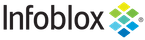fileop : File operations object.¶
This object controls uploading and downloading data from the appliance.
File uploading¶
If a call to ‘uploadinit’ is made, this will return a token and a URL, and the file will be uploaded to the URL. Depending on what the file is used for, the appropriate uploading function call will be executed. Example: setfiledest.
For an invocation example, see the sample code section in the manual here.
File downloading¶
If a call to the function that provides the requested data (such as getgriddata) is made, the appliance will return a token and a URL, and the file will be downloaded from the URL. Afterwards, ‘downloadcomplete’ needs to be called.
For an invocation example, see the sample code section in the manual here.
Note: the returned URL should be used as-is, without further processing. Some functions, for example csv_snapshot_file, will return URLs with embedded %-encoded characters.
Object Reference¶
This object cannot be retrieved from the appliance, hence it does not support references.
Scheduling¶
The ‘read’ and ‘csv_export’ functions support scheduling, other functions don’t; ‘csv_export’ supports scheduling only if exporting to a file.
Restrictions¶
The object does not support the following operations:
Create (insert)
Delete
Read (retrieve)
Modify (update)
Permissions
Global search (searches via the search object)
CSV export
The object cannot be managed on Cloud Platform members.
Fields¶
The object does not support any fields.
Function Calls¶
download_atp_rule_update¶
This function is used to download and apply ATP rules.
This function does not support multiple object matches when called as part of an atomic insertion operation.
Input fields
None
Output fields
None
downloadcomplete¶
This function is used to signal to the appliance that a file download operation was completed.
This function does not support multiple object matches when called as part of an atomic insertion operation.
Input fields
token ( String. ). This parameter is mandatory. The token returned by the function call used to request the data.
Output fields
None
update_licenses¶
This function is used to upload a license file.
This function does not support multiple object matches when called as part of an atomic insertion operation.
Input fields
token ( String. ). This parameter is mandatory. Upload information. Used to upload license file.
Output fields
None
uploadinit¶
This function is used to begin an upload operation.
This function does not support multiple object matches when called as part of an atomic insertion operation.
Input fields
filename ( String. ) This is an optional parameter governing the name of the file that is being uploaded to the appliance. Unless specified in the description of the uploaded function that is used, this is going to be ignored. The default value is “import_file”.
Output fields
token ( String. ) The token used for calling the upload function.
url ( String. ) The URL to which the file is being uploaded.
(upload) creategcpuser¶
This function is used to upload service account file for GCP user creation.
This function does not support multiple object matches when called as part of an atomic insertion operation.
Input fields
client_credentials_token ( String. ). This parameter is mandatory. The token returned by the uploadinit function call.
user_name ( String. ). This parameter is mandatory. The GCP client’s user name. Maximum 64 characters.
user_name ( String. ) The gcp user name which has been stored
Output fields
user_name ( String. ) The GCP client’s user name. Maximum 64 characters.
(upload) csv_import¶
This function is used to import objects to the appliance in CSV format.
This function does not support multiple object matches when called as part of an atomic insertion operation.
Input fields
action ( String. Valid values are: “START”, “TEST” ) The action to execute. ‘TEST’ is valid only when operation is set to ‘REPLACE’. The default value is “START”.
doimport ( Bool. ) If this is set to True, the import will begin immediately. The default value is “True”.
on_error ( String. Valid values are: “CONTINUE”, “STOP” ) The action to be taken if the import operation encounters an error. The default value is “STOP”.
operation ( String. Valid values are: “INSERT”, “UPDATE”, “REPLACE”, “DELETE”, “CUSTOM” ) The operation to execute. The default value is “INSERT”.
separator ( String. Valid values are: “COMMA”, “SEMICOLON”, “SPACE”, “TAB” ) The separator to be used for the data in the CSV file. The default value is “COMMA”.
token ( String. ). This parameter is mandatory. The token returned by the uploadinit function call.
update_method ( String. Valid values are: “MERGE”, “OVERRIDE” ) The update method to be used for the operation. The default value is “OVERRIDE”.
Output fields
csv_import_task ( String. ) The the csvimporttask object that can be used to control this import task.
(upload) restapi_template_import¶
This function is used to import REST API template parameters.
This function does not support multiple object matches when called as part of an atomic insertion operation.
Input fields
overwrite ( Bool. ) Determines if existing templates have to be overwritten.
token ( String. ). This parameter is mandatory. The token used for calling the restapi_template_import function.
Output fields
error_message ( String. ) Description of an error that occurs if an import operation fails.
overall_status ( String. Valid values are: “FAILED”, “SUCCESS” ) The overall status of import procedure.
(upload) restoredatabase¶
This function is used to restore an existing database backup. Supported file type is “tar.gz”.
This function does not support multiple object matches when called as part of an atomic insertion operation.
Input fields
discovery_data ( Bool. ) Determines whether to restore NetMRI data. The default value is “False”.
keep_grid_ip ( Bool. ) Determines whether to preserve the Grid IP for a forced restore. The default value is “False”.
mode ( String. Valid values are: “NORMAL”, “FORCED”, “CLONE” ). This parameter is mandatory. The restore mode.
nios_data ( Bool. ) Determines whether to restore the NIOS data. The default value is “True”.
splunk_app_data ( Bool. ) Determines whether to restore the Splunk data. The default value is “False”.
token ( String. ). This parameter is mandatory. The token returned by the uploadinit function call.
Output fields
None
(upload) restoredtcconfig¶
This function is used to upload data to the appliance ( for example a backup).
This function does not support multiple object matches when called as part of an atomic insertion operation.
Input fields
forced ( Bool. ). This parameter is mandatory. A flag that indicates if we should force Restore DTC config process in case of any issues with associating DTC LBDNS in backup file to DNS zones.
token ( String. ). This parameter is mandatory. The token returned by the uploadinit function call.
Output fields
aborted ( Bool. ) A flag that indicates if Restore DTC config was aborted due to any warnings detected in the process.
warning_list ( String. ) List of warnings detected during DTC Restore attempt
(upload) set_captive_portal_file¶
This function is used to upload a Captive Portal file to the appliance.
This function does not support multiple object matches when called as part of an atomic insertion operation.
Input fields
filename ( String. ). This parameter is mandatory. The name of the file shown to user.
member ( String. ). This parameter is mandatory. The member for which the Captive Portal file will be uploaded.
override ( Bool. ) Determines if the previous uploaded file will be overriden. The default value is “False”.
token ( String. ). This parameter is mandatory. The token returned by the uploadinit function call.
type ( String. Valid values are: “IMG_LOGO”, “IMG_FOOTER”, “IMG_HEADER”, “AUP” ). This parameter is mandatory. The captive portal file type.
Output fields
None
(upload) set_dhcp_leases¶
This function is used to import DHCP leases from the local system to the Infoblox appliance.
This function does not support multiple object matches when called as part of an atomic insertion operation.
Input fields
lease_format ( String. Valid values are: “ISC_LEASE” ) The lease format. The default value is “ISC_LEASE”.
lease_precedence ( String. Valid values are: “KEEP_NEWEST”, “KEEP_PREVIOUS”, “REPLACE_PREVIOUS” ). This parameter is mandatory. The lease precedence.
network_view ( String. ) The lease network view.
protocol ( String. Valid values are: “IPv4”, “IPv6” ) The lease protocol. The default value is “IPv4”.
token ( String. ). This parameter is mandatory. The token returned by the uploadinit function call.
Output fields
None
(upload) set_downgrade_file¶
This function is used to upload a downgrade file to the appliance.
This function does not support multiple object matches when called as part of an atomic insertion operation.
Input fields
token ( String. ). This parameter is mandatory. The token returned by the uploadinit function call.
Output fields
None
(upload) set_last_uploaded_atp_ruleset¶
This function is used to set the last uploaded ATP ruleset.
This function does not support multiple object matches when called as part of an atomic insertion operation.
Input fields
token ( String. ). This parameter is mandatory. The token returned by the uploadinit function call if the ruleset is uploaded. It can be also used to call the downloadcomplete function to download the ruleset.
Output fields
token ( String. ) The token returned by the uploadinit function call if the ruleset is uploaded. It can be also used to call the downloadcomplete function to download the ruleset.
(upload) set_tls_certificate_file¶
This function is used to upload TLS certificates for API and DNSTAP violation features to the appliance.
This function does not support multiple object matches when called as part of an atomic insertion operation.
Input fields
token ( String. ). This parameter is mandatory. The token returned by the uploadinit function call.
type ( String. Valid values are: “SERVER_CERT”, “SERVER_KEY”, “CA_CERT”, “DNSTAP_CERT”, “DNSTAP_KEY”, “DNSTAP_CA_CERT” ). This parameter is mandatory. The TLS certificate file type.
Output fields
None
(upload) set_upgrade_file¶
This function is used to upload an upgrade file to the appliance.
This function does not support multiple object matches when called as part of an atomic insertion operation.
Input fields
token ( String. ). This parameter is mandatory. The token returned by the uploadinit function call.
Output fields
None
(upload) setdiscoverycsv¶
This function is used to set the discovery CSV file.
This function does not support multiple object matches when called as part of an atomic insertion operation.
Input fields
merge_data ( Bool. ) Determines whether the GM sorter should replace the old data with the new data. The default value is “True”.
network_view ( String. ) The discovery network view.
token ( String. ). This parameter is mandatory. The token returned by the uploadinit function call.
Output fields
None
(upload) setfiledest¶
This function is used to upload a file to the appliance.
This function does not support multiple object matches when called as part of an atomic insertion operation.
Input fields
dest_path ( String. ). This parameter is mandatory. The location on the appliance to which the uploaded file should be moved. For TFTP_FILE files this is relative to the TFTP file distribution directory.
extract ( Bool. ) If set to True, the uploaded archive is extracted. The default value is “False”.
token ( String. ). This parameter is mandatory. The token returned by the uploadinit function call.
type ( String. Valid values are: “TFTP_FILE” ) The type of file that was uploaded. The default value is “TFTP_FILE”.
Output fields
None
(upload) setleasehistoryfiles¶
This function is used to upload DHCP lease history files to the appliance.
This function does not support multiple object matches when called as part of an atomic insertion operation.
Input fields
token ( String. ). This parameter is mandatory. The token returned by the uploadinit function call.
Output fields
None
(upload) setmemberdata¶
This function is used to set member data.
This function does not support multiple object matches when called as part of an atomic insertion operation.
Input fields
member ( String. ). This parameter is mandatory. The member for which the particular data will be uploaded.
token ( String. ). This parameter is mandatory. The token returned by the uploadinit function call.
type ( String. Valid values are: “DHCP_EXPERT_MODE_CFG” ). This parameter is mandatory. Member data type.
Output fields
None
(upload) update_atp_ruleset¶
This function is used to upload an ATP ruleset.
This function does not support multiple object matches when called as part of an atomic insertion operation.
Input fields
token ( String. ). This parameter is mandatory. The token returned by the uploadinit function call.
Output fields
error_message ( String. ) The description of an error occurred if import operation fails.
(upload) updategcpuser¶
This function is used to upload service account file for GCP user update.
This function does not support multiple object matches when called as part of an atomic insertion operation.
Input fields
client_credentials_token ( String. ) The token returned by the uploadinit function call.
client_id ( String. ). This parameter is mandatory. The GCP client’s client ID.
user_name ( String. ) The GCP client’s user name.
Output fields
None
(upload) uploadcertificate¶
This function is used to upload certificates.
This function does not support multiple object matches when called as part of an atomic insertion operation.
Input fields
certificate_usage ( String. Valid values are: “ADMIN”, “CAPTIVE_PORTAL”, “SFNT_CLIENT_CERT”, “IFMAP_DHCP”, “EAP_CA”, “TAE_CA” ). This parameter is mandatory. Certificate usage specifies the intended purpose of a certificate that will be uploaded. Below are the few types of certificates to be uploaded for specific services.
‘ADMIN’ - Used to export the Grid member certificate.
‘CAPTIVE_PORTAL’ - Used for the Captive Portal service.
‘SFNT_CLIENT_CERT’ - Used for SafeNet Client.
‘IFMAP_DHCP’ - Used for the IF-MAP [Interface for Metadata Access Points] client.
‘EAP_CA’ - Used for Extensible Authentication Protocol Certificate Authority (EAP CA).
‘TAE_CA’ - Used for the Trinzic Automation Engine license.
member ( String. ) The member for which the certificate will be uploaded.
token ( String. ). This parameter is mandatory. The token returned by the uploadinit function call.
Output fields
None
(upload) uploadserviceaccount¶
This function is used to upload service account file for GCP vDiscovery.
This function does not support multiple object matches when called as part of an atomic insertion operation.
Input fields
token ( String. ). This parameter is mandatory. The token returned by the uploadinit function call.
Output fields
service_account_file ( String. ) The service account file name with which file has been stored
(download) csv_error_log¶
This function is used to export objects from the appliance in CSV format.
This function does not support multiple object matches when called as part of an atomic insertion operation.
Input fields
import_id ( Unsigned integer. ) The import_id of the operation to download the error log for.
Output fields
token ( String. ) The token used for calling the downloadcomplete function.
url ( String. ) For local (not remote) uploads, the URL from which the requested file is downloaded.
(download) csv_export¶
This function is used to export objects from the appliance in CSV format.
Any parameter passed to this function and is not included in the list of input parameters below will be treated as a search parameter for the object type specified in _object. For example, if _object is set to ‘record:a’ and an additional search parameter of zone ‘zone.com’ is passed, all A record objects in zone.com will be exported.
Local file export¶
This function also supports exporting the CSV file to a named file in a subdirectory called wapi_output in the file distribution area.
If the _filename or _fileprefix argument is passed, the function exports the named file and does not return a token/url. The caller also does not need to call downloadcomplete afterwards.
Exports older than a week are removed automatically from the file area. Additional older exports are also removed automatically to keep the size of the WAPI export file directory under 50% of the TFTP file distribution area storage limit. The default value of the file distribution storage limit is 500MB and can be configured in the file distribution settings.
This function does not support multiple object matches when called as part of an atomic insertion operation.
Input fields
_filename ( String. ) The filename to be used when exporting the data. Only _filename or _fileprefix can be specified.
_fileprefix ( String. ) The prefix to be used for the filename created when exporting the data. The object type used in the export and the date/time the export was executed are appended to the value. The extension “.txt” is automatically added as well.
_gzipfile ( Bool. ) Only used when exporting to a local file. If set to True, the exported file is gzipped. In that case, the extension “.gz” is automatically added. The default value is “False”.
_object ( String. ). This parameter is mandatory. The WAPI object to be exported.
_separator ( String. Valid values are: “COMMA”, “SEMICOLON”, “SPACE”, “TAB” ) The separator to be used for the data in the CSV file. The default value is “COMMA”.
Output fields
token ( String. ) The token used for calling the downloadcomplete function. Only present if _filename and _fileprefix are not specified.
url ( String. ) The URL from which the requested file is downloaded. Only present if _filename and _fileprefix are not specified.
(download) csv_snapshot_file¶
This function is used to download the snapshot file for a zone which has been overwritten. If a zone is overwritten the server will take a snapshot before the overwriting operation starts, and after it completes it will be made available to download.
This function does not support multiple object matches when called as part of an atomic insertion operation.
Input fields
import_id ( Unsigned integer. ) The import_id of the operation to download the snapshot file for.
Output fields
token ( String. ) The token used for calling the downloadcomplete function.
url ( String. ) For local (not remote) uploads, the URL from which the requested file is downloaded.
(download) csv_uploaded_file¶
This function is used to download the original file uploaded by the user for the CSV Import operation.
This function does not support multiple object matches when called as part of an atomic insertion operation.
Input fields
import_id ( Unsigned integer. ) The import_id of the operation to download the CSV file for.
Output fields
token ( String. ) The token used for calling the downloadcomplete function.
url ( String. ) For local (not remote) uploads, the URL from which the requested file is downloaded.
(download) download_pool_status¶
This function is used to download a signed file with license pools/static licenses.
This function does not support multiple object matches when called as part of an atomic insertion operation.
Input fields
None
Output fields
token ( String. ) Download information. Used to download license file.
url ( String. ) For local (not remote) uploads, the URL from which the requested file is downloaded.
(download) downloadcertificate¶
This function is used to download certificates.
This function does not support multiple object matches when called as part of an atomic insertion operation.
Input fields
certificate_usage ( String. Valid values are: “ADMIN”, “CAPTIVE_PORTAL”, “SFNT_CLIENT_CERT”, “IFMAP_DHCP”, “EAP_CA”, “TAE_CA” ). This parameter is mandatory. Certificate usage.
member ( String. ) The member for which the certificate will be downloaded.
Output fields
token ( String. ) The token used for calling the downloadcomplete function.
url ( String. ) For local (not remote) uploads, the URL from which the requested file is downloaded.
(download) generatecsr¶
This function is used to generate a certificate signing request (CSR).
This function does not support multiple object matches when called as part of an atomic insertion operation.
Input fields
algorithm ( String. Valid values are: “SHA-1”, “SHA-256”, “SHA-384”, “SHA-512” ) The digest algorithm. The default value is “SHA-256”.
certificate_usage ( String. Valid values are: “ADMIN”, “CAPTIVE_PORTAL”, “SFNT_CLIENT_CERT”, “IFMAP_DHCP” ). This parameter is mandatory. The certificate usage.
cn ( String. ). This parameter is mandatory. The common name for the certificate.
comment ( String. ) The descriptive comment. The default value is “None”.
country ( String. ) The 2-letter country code used to construct the distinguished name of the subject. The default value is “None”.
email ( String. ) The contact email address used to construct the distinguished name of the subject. The default value is “None”.
key_size ( Unsigned integer. ) The number of bits in the key. It must be 1024, 2048 or 4096. The default value is “2048”.
locality ( String. ) The location (e.g., city, town) used to construct the distinguished name of the subject. The default value is “None”.
member ( String. ). This parameter is mandatory. The member for which you want to generate the certificate.
org ( String. ) The organization used to construct the distinguished name of the subject. The default value is “None”.
org_unit ( String. ) The organizational unit used to construct the distinguished name of the subject. The default value is “None”.
state ( String. ) The state or province used to construct the distinguished name of the subject. The default value is “None”.
subject_alternative_names ( A/An Subject alternative name structure struct array. ) List of subject alternative names for certificate. The default value is “None”.
Output fields
token ( String. ) The token used for calling the downloadcomplete function.
url ( String. ) For local (not remote) uploads, the URL from which the requested file is downloaded.
(download) generatedxlendpointcerts¶
This function is used to generate DXL endpoint certificate and retrieve CA certificate.
This function does not support multiple object matches when called as part of an atomic insertion operation.
Input fields
None
Output fields
ca_certificate_token ( String. ) The token used for calling the downloadcomplete function.
ca_certificate_url ( String. ) For local (not remote) uploads, the URL from which the requested file is downloaded.
client_certificate_token ( String. ) The token used for calling the downloadcomplete function.
client_certificate_url ( String. ) For local (not remote) uploads, the URL from which the requested file is downloaded.
(download) generateselfsignedcert¶
This function is used to generate self-signed certificate.
This function does not support multiple object matches when called as part of an atomic insertion operation.
Input fields
algorithm ( String. Valid values are: “SHA-1”, “SHA-256”, “SHA-384”, “SHA-512” ) The digest algorithm. The default value is “SHA-256”.
certificate_usage ( String. Valid values are: “ADMIN”, “CAPTIVE_PORTAL”, “SFNT_CLIENT_CERT”, “IFMAP_DHCP” ). This parameter is mandatory. The certificate usage.
cn ( String. ). This parameter is mandatory. The common name for the certificate.
comment ( String. ) The descriptive comment. The default value is “None”.
country ( String. ) The 2-letter country code used to construct the distinguished name of the subject. The default value is “None”.
days_valid ( Unsigned integer. ). This parameter is mandatory. The certificate validity period in days.
email ( String. ) The contact email address used to construct the distinguished name of the subject. The default value is “None”.
key_size ( Unsigned integer. ) The number of bits in the key. It must be 1024, 2048 or 4096. The default value is “2048”.
locality ( String. ) The location (e.g., city, town) used to construct the distinguished name of the subject. The default value is “None”.
member ( String. ). This parameter is mandatory. The member for which you want to generate the certificate.
org ( String. ) The organization used to construct the distinguished name of the subject. The default value is “None”.
org_unit ( String. ) The organizational unit used to construct the distinguished name of the subject. The default value is “None”.
state ( String. ) The state or province used to construct the distinguished name of the subject. The default value is “None”.
subject_alternative_names ( A/An Subject alternative name structure struct array. ) List of subject alternative names for certificate. The default value is “None”.
Output fields
token ( String. ) The token used for calling the downloadcomplete function.
url ( String. ) For local (not remote) uploads, the URL from which the requested file is downloaded.
(download) generatethaleslunaclientcert¶
This function is used to generate a Thales Luna client certificate.
This function does not support multiple object matches when called as part of an atomic insertion operation.
Input fields
algorithm ( String. Valid values are: “RSASHA1”, “RSASHA256” ). This parameter is mandatory. The Thales Luna certificate digest algorithm.
member ( String. ). This parameter is mandatory. The member the Thales Luna client certificate belongs to.
Output fields
token ( String. ) The token used for calling the downloadcomplete function.
url ( String. ) For local (not remote) uploads, the URL from which the requested file is downloaded.
(download) get_file_url¶
You can use this function to retrieve the URL of the file that was created using the fileop read request.
This function does not support multiple object matches when called as part of an atomic insertion operation.
Input fields
task_id ( Unsigned integer. ) The task_id of the operation for which the URL is downloaded.
Output fields
url ( String. ) The URL from which the requested file is downloaded.
(download) get_last_uploaded_atp_ruleset¶
This function is used to obtain the last uploaded ATP ruleset.
This function does not support multiple object matches when called as part of an atomic insertion operation.
Input fields
None
Output fields
token ( String. ) The token to donwload the ruleset. It can be used for calling the downloadcomplete function.
(download) get_log_files¶
This function is used to download log files from the Grid members, Microsoft servers or endpoints.
This function does not support multiple object matches when called as part of an atomic insertion operation.
Input fields
endpoint ( String. ) The endpoint is to be used to gather log files. You must specify the endpoint if log_type is ‘OUTBOUND’. You must specify only a member, a Microsoft(r) server, or an endpoint.
high_frequency ( Bool. ) Determines which ptop log files are to be downloaded. The default value is “False”.
include_rotated ( Bool. ) Determines if rotated files are to be included. The default value is “False”.
log_type ( String. Valid values are: “SYSLOG”, “AUDITLOG”, “MSMGMTLOG”, “DELTALOG”, “OUTBOUND”, “PTOPLOG”, “DISCOVERY_CSV_ERRLOG” ). This parameter is mandatory. The type of log files are to be downloaded.
member ( String. ) The member from which you are downloading the logs. You must specify only a member, a Microsoft(r) server, or an endpoint.
msserver ( String. ) The Microsoft server from which you are downloading the logs. You must specify only a member, a Microsoft(r) server, or an endpoint.
node_type ( String. Valid values are: “ACTIVE”, “BACKUP” ) The node type.
Output fields
token ( String. ) The token used for calling the downloadcomplete function.
url ( String. ) The URL to download files.
(download) get_support_bundle¶
Export the support bundle from a member. Exported file is in “tar.gz” format.
This function does not support multiple object matches when called as part of an atomic insertion operation.
Input fields
cached_zone_data ( Bool. ) Include cached zone data files. The default value is “False”.
core_files ( Bool. ) Include core files in support bundle. The default value is “True”.
log_files ( Bool. ) Include log files in support bundle. The default value is “True”.
member ( String. ). This parameter is mandatory. The member from which the support bundle is downloaded.
nm_snmp_logs ( Bool. ) Include NetMRI SNMP logs. The default value is “False”.
recursive_cache_file ( Bool. ) Include DNS recursive cache dump. If the cached DNS recursive data is large in size, it might temporarily affect performance during the support bundle download. The default value is “True”.
remote_url ( String. ) If set, the data will be uploaded to the specified location, the format is [ftp|tftp|scp]://user:password@hostip/path/filename
rotate_log_files ( Bool. ) Include rotate_log files in support bundle. The default value is “True”.
Output fields
token ( String. ) The token used for calling the downloadcomplete function.
url ( String. ) For local (not remote) uploads, the URL from which the requested file is downloaded.
(download) getgriddata¶
This function is used to download data from the appliance ( for example a backup).
This function does not support multiple object matches when called as part of an atomic insertion operation.
Input fields
discovery_data ( Bool. ) This flag controls whether Network Automation data should be exported. The field is valid only when type is set to BACKUP. The default value is “False”.
download_keys ( Bool. ) If set, scp backup support to download keysThe default value is “False”.
key_type ( String. Valid values are: “id_rsa”, “id_ecdsa” ) If set, scp backup support based on keys type
nios_data ( Bool. ) This flag controls whether NIOS data should be exported. The field is valid only when type is set to BACKUP. The default value is “True”.
remote_url ( String. ) If set, the data will be uploaded to the specified location, the format is [ftp|tftp|scp]://user:password@hostip/path/filename
splunk_app_data ( Bool. ) This flag controls whether Splunk data should be exported. The field is valid only when type is set to BACKUP. The default value is “False”.
type ( String. Valid values are: “NTP_KEY_FILE”, “SNMP_MIBS_FILE”, “BACKUP”, “BACKUP_DTC”, “HF_MANIFEST_FILE” ). This parameter is mandatory. The type of data to download.
upload_keys ( Bool. ) If set, scp backup support to upload keysThe default value is “False”.
use_keys ( Bool. ) If set, scp backup support based on keysThe default value is “False”.
Output fields
token ( String. ) The token used for calling the downloadcomplete function.
url ( String. ) For local (not remote) uploads, the URL from which the requested file is downloaded.
(download) getleasehistoryfiles¶
This function is used to download DHCP lease history files from the appliance.
This function does not support multiple object matches when called as part of an atomic insertion operation.
Input fields
end_time ( Timestamp. ) End of the requested lease history period.
member ( String. ). This parameter is mandatory. The member from which the DHCP lease history files will be downloaded.
remote_url ( String. ) If set, the data will be uploaded to the specified location, the format is [ftp|tftp|scp]://user:password@hostip/path/filename
start_time ( Timestamp. ) Start of the requested lease history period.
Output fields
token ( String. ) The token used for calling the downloadcomplete function.
url ( String. ) For local (not remote) uploads, the URL from which the requested file is downloaded.
(download) getmemberdata¶
This function is used to download member data from the appliance.
Note : When ‘type’ is ‘DNS_ACCEL_CACHE’, the operation may take approximately 15 seconds to complete. During this period, there may be a slight impact on the DNS query performance for the member. WRED operations may also be impacted when you run the command.
This function does not support multiple object matches when called as part of an atomic insertion operation.
Input fields
member ( String. ). This parameter is mandatory. The member from which the data will be downloaded.
remote_url ( String. ) If set, the data will be uploaded to the specified location, the format is [ftp|tftp|scp]://user:password@hostip/path/filename
type ( String. Valid values are: “NTP_KEY_FILE”, “DNS_CFG”, “DHCP_CFG”, “DHCPV6_CFG”, “RADIUS_CFG”, “DNS_CACHE”, “DNS_ACCEL_CACHE”, “DHCP_EXPERT_MODE_CFG”, “TRAFFIC_CAPTURE_FILE”, “DNS_STATS”, “DNS_RECURSING_CACHE”, “FP_CPU_USAGE” ). This parameter is mandatory. Member data type.
Output fields
token ( String. ) The token used for calling the downloadcomplete function.
url ( String. ) For local (not remote) uploads, the URL from which the requested file is downloaded.
(download) getthaleslunaclientcert¶
This function is used to download Thales Luna certificate.
This function does not support multiple object matches when called as part of an atomic insertion operation.
Input fields
algorithm ( String. Valid values are: “RSASHA1”, “RSASHA256” ). This parameter is mandatory. The Thales Luna certificate digest algorithm.
member ( String. ). This parameter is mandatory. The member the Thales Luna client certificate belongs to.
Output fields
token ( String. ) The token used for calling the downloadcomplete function.
url ( String. ) For local (not remote) uploads, the URL from which the requested file is downloaded.
(download) read¶
This function is used to read objects from the appliance and write them to a named file.
Any parameter passed to this function and is not included in the list of input parameters below is treated as a search parameter for the object type specified in _object. For example, if _object is set to ‘record:a’ and an additional search parameter of zone ‘zone.com’ is passed, all A record objects in zone.com are exported.
If _output_location is specified as LOCAL, _filename or _fileprefix argument should not be passed, the name of exported file will be generated automatically and function will return the URL to exported file and token for downloadcomplete function. In case of scheduling, the reference to scheduling task will be returned instead. When scheduling task is complete, the get_file_url function should be used to retrieve URL of the exported file, no need for calling the downloadcomplete function.
If _output_location is specified as FILE_DISTRIBUTION (default value), file with the results of the read is placed in a subdirectory called “wapi_output” in the file distribution area. In this case, _filename or _fileprefix argument must be passed. This function version does not return a token/url. The caller also does not need to call downloadcomplete afterwards.
Reads older than a week are removed automatically from the file area. Additional older reads are also removed automatically to keep the size of the WAPI export file directory under 50% of the TFTP file distribution area storage limit. The default value of the file distribution storage limit is 500MB and can be configured in the file distribution settings.
This function does not support multiple object matches when called as part of an atomic insertion operation.
Input fields
_encoding ( String. Valid values are: “JSON”, “XML”, “ROWJSON”, “ROWXML” ) The format that will be used when writing the file. The default value is “JSON”.
_filename ( String. ) The name of the file.
_fileprefix ( String. ) The prefix to be used for the filename. The object type read and the date/time the read was exceuted are appended to the value. The extension “.txt” is automatically added as well.
_gzipfile ( Bool. ) If set to True, the exported file is gzipped. In that case, the extension “.gz” is automatically added. The default value is “False”.
_max_results ( Integer. ) The maximum number of objects to be returned in the read. The default value is “-1000”.
_object ( String. ). This parameter is mandatory. The WAPI object to be read.
_output_location ( String. Valid values are: “FILE_DISTRIBUTION”, “LOCAL” ) The output location for the file. The default value is “FILE_DISTRIBUTION”.
_return_fields ( String. ) The return fields to be used for the read.
Output fields
token ( String. ) The token used for calling the downloadcomplete function. Only present if _output_location is passed as LOCAL and _filename, _fileprefix and scheduling information are not specified.
url ( String. ) The URL from which the requested file is downloaded. Only present if _output_location is passed as LOCAL and _filename, _fileprefix and scheduling information are not specified.
(download) restapi_template_export¶
This function is used to export REST API template parameters.
This function does not support multiple object matches when called as part of an atomic insertion operation.
Input fields
restapi_template ( String. ). This parameter is mandatory. The name of REST API template to be exported.
Output fields
token ( String. ) The token used for calling the downloadcomplete function.
url ( String. ) For local (not remote) uploads, the URL from which the requested file is downloaded.
(download) restapi_template_export_schema¶
This function is used to export the schema for the RESTful API template.
This function does not support multiple object matches when called as part of an atomic insertion operation.
Input fields
schema_type ( String. Valid values are: “REST_ENDPOINT”, “REST_EVENT” ). This parameter is mandatory. The type of RESTful API template schema to be exported.
version ( String. ) The version of RESTful API template schema to be exported.
Output fields
token ( String. ) The token used for calling the downloadcomplete function.
url ( String. ) For local (not remote) uploads, the URL from which the requested file is downloaded.