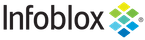search : Search object.¶
The search object is used to perform global searches for multiple object types in the database. This object contains only search parameters and returns objects that match the search criteria. The returned objects are base objects for the respective object types.
Search is the only allowed operation for search objects.
NOTE: Only one of the following can be used each time: ‘address’, ‘mac_address’, ‘duid’ or ‘fqdn’.
Object Reference¶
search objects are search only and will not be returned. They can not be referenced.
Restrictions¶
The object does not support the following operations:
Create (insert)
Delete
Modify (update)
Permissions
Global search (searches via the search object)
Scheduling
CSV export
The object cannot be managed on Cloud Platform members.
Search-only Fields¶
These fields are used only for searching. They are not actual members of the object and therefore the server does not return these fields with this name unless they are nested return fields.
address¶
- address¶
IP address is used as the search criterion.
Type
String.
Search
The field is available for search via
‘=’ (exact equality)
Notes
address is a search-only field.
duid¶
- duid¶
DUID is used as the search criterion.
Type
String.
Search
The field is available for search via
‘=’ (exact equality)
Notes
duid is a search-only field.
fqdn¶
- fqdn¶
FQDN is used as the search criterion. Note that the following special characters ‘{}’, ‘[]’, ‘()’, and ‘+’ are not supported in the regular expression for an FQDN pattern search.
Type
String.
Search
The field is available for search via
‘~=’ (regular expression)
‘:=’ (case insensitive search)
Notes
fqdn is a search-only field.
mac_address¶
- mac_address¶
MAC address is used as the search criterion.
Type
String.
Search
The field is available for search via
‘=’ (exact equality)
Notes
mac_address is a search-only field.
objtype¶
- objtype¶
Type of object to search for. If not specified, all object types will be searched.
Type
String.
- Valid values are:
All
AllNetwork
AllZone
IPAMObjects
ad_auth_service
admingroup
adminrole
adminuser
allendpoints
allnsgroup
approvalworkflow
awsrte53taskgroup
awsuser
azurednstaskgroup
azureuser
bulkhost
certificate:authservice
ciscoise:notificationrule
datacollectioncluster
dhcpfailover
dhcpoptionspace
discovery:device
discovery:deviceinterface
discovery:memberproperties
dns64group
dtc:lbdn
dtc:monitor:http
dtc:monitor:icmp
dtc:monitor:pdp
dtc:monitor:sip
dtc:monitor:snmp
dtc:monitor:tcp
dtc:pool
dtc:server
dtc:topology
filterfingerprint
filtermac
filternac
filteroption
filterrelayagent
fingerprint
fixedaddress
fixedaddresstemplate
ftpuser
gcpdnstaskgroup
gcpuser
gmcschedule
grid:dhcpproperties
grid:dns
grid:filedistribution
grid:servicerestart:group
grid:threatinsight
ipv6dhcpoptionspace
ipv6filteroption
ipv6fixedaddress
ipv6fixedaddresstemplate
ipv6network
ipv6networkcontainer
ipv6networktemplate
ipv6range
ipv6rangetemplate
ipv6sharednetwork
kerberoskey
ldap_auth_service
lease
macfilteraddress
mastergrid
member
member:dhcpproperties
member:dns
member:filedistribution
member:threatprotection
mgm:allrecords
mgm:dhcpobjects
mgm:discovery_data
mgm:dnsview
mgm:exclude
mgm:grid
mgm:host
mgm:lease
mgm:member
mgm:network
mgm:networkview
mgm:zone
msserver
msserver:adsites:domain
msserver:adsites:site
msserver:dhcp
msserver:dns
mssuperscope
multiregions
namedacl
natgroup
network
networkcontainer
networktemplate
networkuser
networkview
notification:rule
nsgroup
nsgroup:delegation
nsgroup:forwardingmember
nsgroup:forwardstubserver
nsgroup:stubmember
parentalcontrol:avp
parentalcontrol:subscribersite
radius:authservice
range
rangetemplate
record:a
record:aaaa
record:alias
record:caa
record:cname
record:dhcid
record:dname
record:dnskey
record:ds
record:host
record:host_ipv4addr
record:host_ipv6addr
record:https
record:mx
record:naptr
record:ns
record:nsec
record:nsec3param
record:ptr
record:rpz:a
record:rpz:a:ipaddress
record:rpz:aaaa
record:rpz:aaaa:ipaddress
record:rpz:cname
record:rpz:cname:clientipaddress
record:rpz:cname:clientipaddressdn
record:rpz:cname:ipaddress
record:rpz:cname:ipaddressdn
record:rpz:https
record:rpz:mx
record:rpz:naptr
record:rpz:ptr
record:rpz:srv
record:rpz:svcb
record:rpz:txt
record:rrsig
record:srv
record:svcb
record:tlsa
record:txt
record:unknown
rir:organization
roaminghost
ruleset
saml:authservice
sharednetwork
sharedrecord:a
sharedrecord:aaaa
sharedrecord:cname
sharedrecord:mx
sharedrecord:srv
sharedrecord:txt
sharedrecordgroup
snmpuser
superhost
tacacsplus:authservice
tftpfiledir
threatinsight:insight_allowlist
threatinsight:moduleset
threatprotection:profile
upgradegroup
vdiscoverytask
view
vlan
vlanrange
vlanview
Search
The field is available for search via
‘=’ (exact equality)
Notes
objtype is a search-only field.
search_string¶
- search_string¶
Pattern to search for. In most cases, using regular expression (~=) will be the preferred method. Using equal match (=) matches only complete, not partial, fields.
Type
String.
Search
The field is available for search via
‘~=’ (regular expression)
‘=’ (exact equality)
‘:=’ (case insensitive search)
Notes
search_string is a search-only field.
Search-only Fields List¶
Field |
Type |
Search |
|---|---|---|
address |
String |
= |
duid |
String |
= |
fqdn |
String |
: ~ |
mac_address |
String |
= |
objtype |
String |
= |
search_string |
String |
: = ~ |