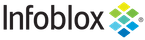smartfolder:personal : Personal Smart Folder object.¶
Smart Folders are used to organize your core network services data. Depending on your administrative roles and business needs, you can filter your data object types, names, extensible attributes and discovered data and then place the filtered results in a Smart Folder.
The personal Smart Folder is used to Smart Folders available only to a administrator that have created the Smart Folder.
Object Reference¶
References to smartfolder:personal are object references.
The name part of the personal Smart Folder object reference has the following components:
The name of the personal Smart Folder
Flag that indicates whether personal Smart Folder is a Global Smart Folder shortcut
- Example:
smartfolder:personal/ ZG5zLm9wdGlvbl9kZWZpbml0aW9uJGluZm8uLmZhbHNlLjI1Mg:SF1/false
Restrictions¶
The object does not support the following operations:
Global search (searches via the search object)
CSV export
The object cannot be managed on Cloud Platform members.
Fields¶
These fields are actual members of the object; thus, they can be requested by using _return_fields, if the fields are readable.
The basic version of the object contains the field(s): comment, is_shortcut, name.
The following fields are required to create this object:
Field |
Notes |
|---|---|
name |
comment¶
- comment¶
The personal Smart Folder descriptive comment.
Type
String.
Create
The default value is empty.
Search
The field is available for search via
‘~=’ (regular expression)
‘=’ (exact equality)
‘:=’ (case insensitive search)
Notes
The comment is part of the base object.
group_bys¶
- group_bys¶
The personal Smart Folder groupping rules.
Type
A/An Smart Folder group by structure struct array.
Create
The default value is:
empty
Search
The field is not available for search.
is_shortcut¶
- is_shortcut¶
Determines whether the personal Smart Folder is a shortcut.
Type
Bool.
Search
The field is available for search via
‘=’ (exact equality)
Notes
The is_shortcut is part of the base object.
The is_shortcut cannot be updated.
is_shortcut cannot be written.
name¶
- name¶
The personal Smart Folder name.
Type
String.
Values with leading or trailing white space are not valid for this field.
Create
The field is required on creation.
Search
The field is available for search via
‘~=’ (regular expression)
‘=’ (exact equality)
‘:=’ (case insensitive search)
Notes
The name is part of the base object.
query_items¶
- query_items¶
The personal Smart Folder filter queries.
Type
A/An Smart Folder query item structure struct array.
Create
The default value is:
[ { 'field_type': 'NORMAL',
'name': 'type',
'op_match': True,
'operator': 'EQ',
'value': {'value_string': 'Network/Zone/Range/Member'},
'value_type': 'ENUM'}]
Search
The field is not available for search.
Function Calls¶
save_as¶
This function is used to create a shortcut to a Personal Smart Folder or to create a complete copy of the Personal Smart Folder and save it either as another Personal Smart Folder or as a Global Smart Folder.
This function does not support multiple object matches when called as part of an atomic insertion operation.
Input fields
global_flag ( Bool. ) Determines whether to save Smart Folder as Global Smart Folder. The default value is “False”.
is_shortcut ( Bool. ) Determines whether the complete copy of the Smart Folder will be created or only a shortcut. The default value is “False”.
name ( String. ) The newly created Smart Folder name. The default value is “None”.
Output fields
result ( String. ) The resulting Smart Folder object.
Fields List¶
Field |
Type |
Req |
R/O |
Base |
Search |
|---|---|---|---|---|---|
comment |
String |
N |
N |
Y |
: = ~ |
group_bys |
[struct] |
N |
N |
N |
N/A |
is_shortcut |
Bool |
N |
Y |
Y |
= |
name |
String |
Y |
N |
Y |
: = ~ |
query_items |
[struct] |
N |
N |
N |
N/A |