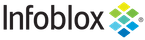vlan : VLAN object.¶
Object Reference¶
References to vlan are object references.
The name part of the vlan object reference has the following components:
Name of VLAN View or/and VLAN Range to which this VLAN belongs.
Name of the VLAN.
Id of the VLAN.
- Example:
vlan/ZG5zLnZsYW4kLmNvbS5pbmZvYmxveC5kbn:vl_view1/vlan1/1 vlan/ZG5zLnZsYW4kLmNvbS5pbmZvYmxveC5kbn:vl_view1/vl_range1/vlan1/1
Restrictions¶
The object does not support the following operations:
Scheduling
CSV export
The object cannot be managed on Cloud Platform members.
Fields¶
These fields are actual members of the object; thus, they can be requested by using _return_fields, if the fields are readable.
The basic version of the object contains the field(s): id, name, parent.
The following fields are required to create this object:
Field |
Notes |
|---|---|
id |
|
name |
|
parent |
assigned_to¶
- assigned_to¶
List of objects VLAN is assigned to.
Type
An array of the following objects: network, ipv6network.
This field supports nested return fields as described here.
Search
The field is available for search via
‘~=’ (regular expression)
‘=’ (exact equality)
‘:=’ (case insensitive search)
Notes
The assigned_to cannot be updated.
assigned_to cannot be written.
comment¶
- comment¶
A descriptive comment for this VLAN.
Type
String.
Values with leading or trailing white space are not valid for this field.
Create
The default value is empty.
Search
The field is available for search via
‘~=’ (regular expression)
‘=’ (exact equality)
‘:=’ (case insensitive search)
contact¶
- contact¶
Contact information for person/team managing or using VLAN.
Type
String.
Values with leading or trailing white space are not valid for this field.
Create
The default value is empty.
Search
The field is available for search via
‘~=’ (regular expression)
‘=’ (exact equality)
‘:=’ (case insensitive search)
department¶
- department¶
Department where VLAN is used.
Type
String.
Values with leading or trailing white space are not valid for this field.
Create
The default value is empty.
Search
The field is available for search via
‘~=’ (regular expression)
‘=’ (exact equality)
‘:=’ (case insensitive search)
description¶
- description¶
Description for the VLAN object, may be potentially used for longer VLAN names.
Type
String.
Values with leading or trailing white space are not valid for this field.
Create
The default value is empty.
Search
The field is available for search via
‘~=’ (regular expression)
‘=’ (exact equality)
‘:=’ (case insensitive search)
extattrs¶
- extattrs¶
Extensible attributes associated with the object.
For valid values for extensible attributes, see the following information.
Type
Extensible attributes.
This field allows +/- to be specified as part of the field name when updating the object, see the following information.
Create
The default value is empty.
Search
For how to search extensible attributes, see the following information.
id¶
- id¶
VLAN ID value.
Type
Unsigned integer.
The field also supports automatic selection of the next available VLAN ID in the specified vlanview or vlanrange. You can specify the vlanview or vlanrange in the following way:
Using a vlanview or vlanrange WAPI reference:
func:nextavailablevlanid:<reference>
Scheduled and approval operations are not supported when using the automatic VLAN ID selection.
When you specify a vlanview/vlanrange for automatic VLAN ID selection, you should also add a parent field in the object to be inserted with the same vlanview/vlanrange because the vlanview/vlanrange for automatic VLAN ID selection is not used for the actual object insertion.
NOTE: Automatic selection is supported only for JSON and XML requests.
Examples:
func:nextavailablevlanid:vlanview/ZG5zLnZsYW5fdmlldyRW:vl_view1/1/100
func:nextavailablevlanid:vlanrange/ZG5zLm5ldHdvcmskMTAu:vl_view1/vl_range1/1/10
This field can also be retrieved from a function call as part of an object insertion. The supported function calls for this field are:
the next_available_vlan_id function call in object vlanview (default parameters: {‘num’: 1})
the next_available_vlan_id function call in object vlanrange (default parameters: {‘num’: 1})
To find out if the function can be called when _object_parameters matches multiple objects, see the function documentation.
The default parameters are passed to the specified function call and can be overridden by passing different values for the same parameter in _parameters.
To execute the function call, a dictionary must be set in this field with the following parameters:
Mandatory
Name
Comment
Y
_object_function
The name of the function.
Y
_result_field
The field in which the function returns its result.
See comment
_object
The WAPI object type on which the function calls. Either _object or _object_ref must be set.
See comment
_object_ref
A WAPI object reference on which the function calls. Either _object or _object_ref must be set.
N
_parameters
The parameters to be passed to the function.
See comment
_object_parameters
The parameters used for the object search, mandatory if _object is set.
As part of the insertion, the object identified by _object and _object_parameters will be fetched, and the function identified by _object_function will be called with the parameters specified in _parameters. The result of this function will be retrieved and the field of this function specified in _result_field will be extracted and used as the value for this field.
Note that if the function call returns a list, and the field requires a single value, the first value on the list will be used.
The following example uses a value for the ‘next_available_ip’ field in the 9.0.0.0/8 network, excluding IP addresses 9.0.0.1 and 9.0.0.2:
{ '_object_function': 'next_available_ip', '_parameters': { 'exclude': ['9.0.0.1', '9.0.0.2'], }, '_result_field': 'ips', '_object': 'network', '_object_parameters': { 'network': '9.0.0.0/8', 'network_view': 'newdefaultnv', } }Note this function call might not be valid for this particular field, this is just an example.
Create
The field is required on creation.
Search
The field is available for search via
‘!=’ (negative search)
‘>=’ (greater than search)
‘=’ (exact equality)
‘<=’ (less than search)
Notes
The id is part of the base object.
name¶
- name¶
Name of the VLAN.
Type
String.
Values with leading or trailing white space are not valid for this field.
Create
The field is required on creation.
Search
The field is available for search via
‘~=’ (regular expression)
‘=’ (exact equality)
‘:=’ (case insensitive search)
Notes
The name is part of the base object.
parent¶
- parent¶
The VLAN View or VLAN Range to which this VLAN belongs.
Type
String.
This field supports nested return fields as described here.
Create
The field is required on creation.
Search
The field is available for search via
‘=’ (exact equality)
Notes
The parent is part of the base object.
reserved¶
- reserved¶
When set VLAN can only be assigned to IPAM object manually.
Type
Bool.
Create
The default value is False.
Search
The field is available for search via
‘=’ (exact equality)
status¶
- status¶
Status of VLAN object. Can be Assigned, Unassigned, Reserved.
Type
String.
- Valid values are:
ASSIGNED
RESERVED
UNASSIGNED
Search
The field is available for search via
‘=’ (exact equality)
Notes
The status cannot be updated.
status cannot be written.
Search-only Fields¶
These fields are used only for searching. They are not actual members of the object and therefore the server does not return these fields with this name unless they are nested return fields.
get_associations¶
- get_associations¶
Option to return all associated VLANs from other VLAN Ranges.
Type
Bool.
Search
The field is available for search via
‘=’ (exact equality)
Notes
get_associations is a search-only field.
Fields List¶
Field |
Type |
Req |
R/O |
Base |
Search |
|---|---|---|---|---|---|
assigned_to |
obj |
N |
Y |
N |
: = ~ |
comment |
String |
N |
N |
N |
: = ~ |
contact |
String |
N |
N |
N |
: = ~ |
department |
String |
N |
N |
N |
: = ~ |
description |
String |
N |
N |
N |
: = ~ |
extattrs |
Extattr |
N |
N |
N |
ext |
id |
Unsigned int |
Y |
N |
Y |
! < = > |
name |
String |
Y |
N |
Y |
: = ~ |
parent |
String |
Y |
N |
Y |
= |
reserved |
Bool |
N |
N |
N |
= |
status |
String |
N |
Y |
N |
= |
Search-only Fields List¶
Field |
Type |
Search |
|---|---|---|
get_associations |
Bool |
= |