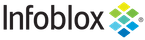lease : DHCP Lease object.¶
A DHCP lease is an IP address that the Infoblox appliance assigns to a DHCP client for a certain amount of time. When the appliance assigns a lease, it also assignes other information, such as the time when the appliance issued or freed an IP address, the MAC address and host name of the client that received the IP address, and the Grid member that supplied the lease. The DHCP Lease object allows the appliance to store and correlate DHCP lease information over the lifetime of a lease.
Note that deleting a lease object only clears the lease, it does not remove the actual object.
Object Reference¶
References to lease are object references.
The name part of a DHCP Lease object reference has the following components:
IP address of the lease
Name of the view
Example: lease/ZG5zLmJpbmRfY25h:12.0.10.1/external
Restrictions¶
The object does not support the following operations:
Create (insert)
Modify (update)
Permissions
Scheduling
The object cannot be managed on Cloud Platform members.
Fields¶
These fields are actual members of the object; thus, they can be requested by using _return_fields, if the fields are readable.
The basic version of the object contains the field(s): address, network_view.
address¶
- address¶
The IPv4 Address or IPv6 Address of the lease.
Type
String.
Search
The field is available for search via
‘<=’ (less than search)
‘~=’ (regular expression)
‘!=’ (negative search)
‘=’ (exact equality)
‘>=’ (greater than search)
Notes
The address is part of the base object.
The address cannot be updated.
address cannot be written.
billing_class¶
- billing_class¶
The billing_class value of a DHCP Lease object. This field specifies the class to which this lease is currently billed. This field is for IPv4 leases only.
Type
String.
Values with leading or trailing white space are not valid for this field.
Search
The field is not available for search.
Notes
The billing_class cannot be updated.
billing_class cannot be written.
binding_state¶
- binding_state¶
The binding state for the current lease. Following are some of the values this field can be set to:
ABANDONED: The Infoblox appliance cannot lease this IP address because the appliance received a response when it pinged the address.
ACTIVE: The lease is currently in use by a DHCP client.
EXPIRED: The lease was in use, but the DHCP client never renewed it, so it is no longer valid.
FREE: The lease is available for clients to use.
RELEASED: The DHCP client returned the lease to the appliance.
Type
String.
- Valid values are:
ABANDONED
ACTIVE
BACKUP
DECLINED
EXPIRED
FREE
OFFERED
RELEASED
RESET
STATIC
Search
The field is available for search via
‘=’ (exact equality)
Notes
The binding_state cannot be updated.
binding_state cannot be written.
client_hostname¶
- client_hostname¶
The client_hostname of a DHCP Lease object. This field specifies the host name that the DHCP client sends to the Infoblox appliance using DHCP option 12.
Type
String.
Values with leading or trailing white space are not valid for this field.
Search
The field is available for search via
‘~=’ (regular expression)
‘=’ (exact equality)
Notes
The client_hostname cannot be updated.
client_hostname cannot be written.
cltt¶
- cltt¶
The CLTT (Client Last Transaction Time) value of a DHCP Lease object. This field specifies the time of the last transaction with the DHCP client for this lease.
Type
Timestamp.
Search
The field is not available for search.
Notes
The cltt cannot be updated.
cltt cannot be written.
discovered_data¶
- discovered_data¶
The discovered data for this lease.
Type
A/An Discovered data struct.
Search
The field is not available for search.
Notes
The discovered_data cannot be updated.
discovered_data cannot be written.
ends¶
- ends¶
The end time value of a DHCP Lease object. This field specifies the time when a lease ended.
Type
Timestamp.
Search
The field is not available for search.
Notes
The ends cannot be updated.
ends cannot be written.
fingerprint¶
- fingerprint¶
DHCP fingerprint for the lease.
Type
String.
Search
The field is available for search via
‘~=’ (regular expression)
‘=’ (exact equality)
‘:=’ (case insensitive search)
Notes
The fingerprint cannot be updated.
fingerprint cannot be written.
hardware¶
- hardware¶
The hardware type of a DHCP Lease object. This field specifies the MAC address of the network interface on which the lease will be used. This field is supported for IPv4 leases, and from NIOS-9.0.6 onwards, also supported for IPv6 leases.
Type
String.
Search
The field is available for search via
‘~=’ (regular expression)
‘=’ (exact equality)
Notes
The hardware cannot be updated.
hardware cannot be written.
ipv6_duid¶
- ipv6_duid¶
The DUID value for this lease. This field is only applicable for IPv6 leases.
Type
String.
Values with leading or trailing white space are not valid for this field.
Search
The field is available for search via
‘~=’ (regular expression)
‘=’ (exact equality)
Notes
The ipv6_duid cannot be updated.
ipv6_duid cannot be written.
ipv6_iaid¶
- ipv6_iaid¶
The interface ID of an IPv6 address that the Infoblox appliance leased to the DHCP client. This field is for IPv6 leases only.
Type
String.
Values with leading or trailing white space are not valid for this field.
Search
The field is not available for search.
Notes
The ipv6_iaid cannot be updated.
ipv6_iaid cannot be written.
ipv6_preferred_lifetime¶
- ipv6_preferred_lifetime¶
The preferred lifetime value of an IPv6 address that the Infoblox appliance leased to the DHCP client. This field is for IPv6 leases only.
Type
Unsigned integer.
Search
The field is not available for search.
Notes
The ipv6_preferred_lifetime cannot be updated.
ipv6_preferred_lifetime cannot be written.
ipv6_prefix_bits¶
- ipv6_prefix_bits¶
Prefix bits for this lease. This field is for IPv6 leases only.
Type
Unsigned integer.
Search
The field is available for search via
‘=’ (exact equality)
Notes
The ipv6_prefix_bits cannot be updated.
ipv6_prefix_bits cannot be written.
is_invalid_mac¶
- is_invalid_mac¶
This flag reflects whether the MAC address for this lease is invalid.
Type
Bool.
Search
The field is not available for search.
Notes
The is_invalid_mac cannot be updated.
is_invalid_mac cannot be written.
ms_ad_user_data¶
- ms_ad_user_data¶
The Microsoft Active Directory user related information.
Type
A/An Active Directory User Data struct.
Search
The field is not available for search.
Notes
The ms_ad_user_data cannot be updated.
ms_ad_user_data cannot be written.
network¶
- network¶
The network, in “network/netmask” format, with which this lease is associated.
Type
String.
Search
The field is available for search via
‘~=’ (regular expression)
‘=’ (exact equality)
Notes
The network cannot be updated.
network cannot be written.
network_view¶
- network_view¶
The name of the network view in which this lease resides.
Type
String.
Search
The field is available for search via
‘=’ (exact equality)
Notes
The network_view is part of the base object.
The network_view cannot be updated.
network_view cannot be written.
never_ends¶
- never_ends¶
If this field is set to True, the lease does not have an end time.
Type
Bool.
Search
The field is not available for search.
Notes
The never_ends cannot be updated.
never_ends cannot be written.
never_starts¶
- never_starts¶
If this field is set to True, the lease does not have a start time.
Type
Bool.
Search
The field is not available for search.
Notes
The never_starts cannot be updated.
never_starts cannot be written.
next_binding_state¶
- next_binding_state¶
The subsequent binding state when the current lease expires. This field is for IPv4 leases only. Following are some of the values this field can be set to:
ABANDONED: The Infoblox appliance cannot lease this IP address because the appliance received a response when it pinged the address.
ACTIVE: The lease is currently in use by a DHCP client.
EXPIRED: The lease was in use, but the DHCP client never renewed it, so it is no longer valid.
FREE: The lease is available for clients to use.
RELEASED: The DHCP client returned the lease to the appliance.
Type
String.
- Valid values are:
ABANDONED
ACTIVE
BACKUP
DECLINED
EXPIRED
FREE
OFFERED
RELEASED
RESET
STATIC
Search
The field is not available for search.
Notes
The next_binding_state cannot be updated.
next_binding_state cannot be written.
on_commit¶
- on_commit¶
The list of commands to be executed when the lease is granted.
Type
String.
Values with leading or trailing white space are not valid for this field.
Search
The field is not available for search.
Notes
The on_commit cannot be updated.
on_commit cannot be written.
on_expiry¶
- on_expiry¶
The list of commands to be executed when the lease expires.
Type
String.
Values with leading or trailing white space are not valid for this field.
Search
The field is not available for search.
Notes
The on_expiry cannot be updated.
on_expiry cannot be written.
on_release¶
- on_release¶
The list of commands to be executed when the lease is released.
Type
String.
Values with leading or trailing white space are not valid for this field.
Search
The field is not available for search.
Notes
The on_release cannot be updated.
on_release cannot be written.
option¶
- option¶
The option value of a DHCP Lease object. This field specifies the agent circuit ID and remote ID sent by a DHCP relay agent in DHCP option 82. This field is for IPv4 leases only.
Type
String.
Values with leading or trailing white space are not valid for this field.
Search
The field is not available for search.
Notes
The option cannot be updated.
option cannot be written.
protocol¶
- protocol¶
This field determines whether the lease is an IPv4 or IPv6 address.
Type
String.
- Valid values are:
BOTH
IPV4
IPV6
Search
The field is available for search via
‘=’ (exact equality)
Notes
The protocol cannot be updated.
protocol cannot be written.
remote_id¶
- remote_id¶
This field represents the “Remote ID” sub-option of DHCP option 82.
Remote ID can be in ASCII form (e.g. "abcd") or in colon-separated HEX
form (e.g. 1:2:ab:cd). HEX representation is used only when the
sub-option value contains unprintable characters. If a remote ID sub-option
value is in ASCII form, it is always enclosed in quotes to prevent
ambiguous values (e.g. "10:20" - ASCII 5-byte string; 10:20 - HEX
2-byte value).
ASCII representation is used if the remote ID sub-option contains only printable ASCII characters (ASCII characters in range
x20-0x7E).
The backslash symbol (
\) is used as an escape symbol to escape the quote symbol (") in an ASCII string.Double backslashes (
\\) are used to represent the backslash symbol (\) in an ASCII string.
HEX representation is used only when the remote ID sub-option value contains unprintable characters and is normalized as follows:
starting zero is removed from digits:
1,a- Valid;01,0a- Invalid;lowercase characters are used for symbols:
fa- Valid;FA- Invalid.
NIOS does not support the convertion between HEX and ASCII formats. Searches are performed using the exact same format and value as the sub-option is represented.
Query examples assume the following leases are stored in the database:
Number |
Option field |
Extracted remote ID field |
|---|---|---|
Lease01 |
agent.remote-id= “00152654358700” agent.circuit-id= “BX1-PORT-003” |
“00152654358700” |
Lease02 |
agent.remote-id=”Dhcp Relay 10” agent.circuit-id=”Port008” |
“Dhcp Relay 10” |
Lease03 |
agent.remote-id=”00:01:02” |
“00:01:02” |
Lease04 |
agent.remote-id=0:1:2 |
0:1:2 |
Lease05 |
agent.remote-id=02:03 |
2:3 |
Lease06 |
agent.remote-id=10:20 |
10:20 |
Lease07 |
agent.circuit-id= “no-remote-id” |
Expected results:
Query |
Returned leases |
Comments |
|---|---|---|
remote_id=01:02 |
None |
EXACT query. No results are expected. |
remote_id=”Dhcp Relay 10” |
Lease02 |
EXACT query for an ASCII value. |
remote_id=0:1:2 |
Lease04 |
EXACT query for a HEX value. |
remote_id=00:01:02 |
None |
EXACT query for a HEX value. No results are expected as the search value is not normalized to the same format used in the database. |
remote_id~=10 |
Lease02, Lease06 |
REGEX query. |
remote_id~=^”.*1 |
Lease01, Lease02, Lease03 |
REGEX query. Only ASCII
values are expected due to
the starting quote ( |
remote_id~=^[^”]*2 |
Lease04, Lease05, Lease06 |
REGEX query. Only HEX values
are expected as the starting
quote ( |
remote_id=”” |
None |
EXACT query. No results are expected as no leases that contain an empty remote ID value exist in the database. ID value in the database. |
remote_id~=”” |
Lease01, Lease02, Lease03, Lease04, Lease05, Lease06 |
REGEX query. This query is expected to match any lease that contain remote ID set to any value. |
NOTE: Lease07 is not expected to be returned when searching for the remote ID sub-option.
Type
String.
Search
The field is available for search via
‘~=’ (regular expression)
‘=’ (exact equality)
Notes
The remote_id cannot be updated.
remote_id cannot be written.
requested_options¶
- requested_options¶
This field contains the option request list received from the client. For DHCPv4, it includes “Parameter Request List” data and for DHCPv6, it includes “Option Request Option” data.
Type
String.
Values with leading or trailing white space are not valid for this field.
Search
The field is available for search via
‘=’ (exact equality)
Notes
The requested_options cannot be updated.
requested_options cannot be written.
served_by¶
- served_by¶
The IP address of the server that sends an active lease to a client.
Type
String.
Search
The field is not available for search.
Notes
The served_by cannot be updated.
served_by cannot be written.
server_host_name¶
- server_host_name¶
The host name of the Grid member or Microsoft DHCP server that issues the lease.
Type
String.
Values with leading or trailing white space are not valid for this field.
Search
The field is not available for search.
Notes
The server_host_name cannot be updated.
server_host_name cannot be written.
starts¶
- starts¶
The start time of a DHCP Lease object. This field specifies the time when the lease starts.
Type
Timestamp.
Search
The field is not available for search.
Notes
The starts cannot be updated.
starts cannot be written.
tsfp¶
- tsfp¶
The TSFP (Time Sent From Partner) value of a DHCP Lease object. This field specifies the time that the current lease state ends, from the point of view of a remote DHCP failover peer. This field is for IPv4 leases only.
Type
Timestamp.
Search
The field is not available for search.
Notes
The tsfp cannot be updated.
tsfp cannot be written.
tstp¶
- tstp¶
The TSTP (Time Sent To Partner) value of a DHCP Lease object. This field specifies the time that the current lease state ends, from the point of view of a local DHCP failover peer. This field is for IPv4 leases only.
Type
Timestamp.
Search
The field is not available for search.
Notes
The tstp cannot be updated.
tstp cannot be written.
uid¶
- uid¶
The UID (User ID) value of a DHCP Lease object. This field specifies the client identifier that the DHCP client sends the Infoblox appliance (in DHCP option 61) when it acquires the lease. Not all DHCP clients send a UID. This field is for IPv4 leases only.
Type
String.
Values with leading or trailing white space are not valid for this field.
Search
The field is not available for search.
Notes
The uid cannot be updated.
uid cannot be written.
username¶
- username¶
The user name that the server has associated with a DHCP Lease object.
Type
String.
Values with leading or trailing white space are not valid for this field.
Search
The field is available for search via
‘~=’ (regular expression)
‘=’ (exact equality)
Notes
The username cannot be updated.
username cannot be written.
variable¶
- variable¶
The variable value of a DHCP Lease object. This field keeps all variables related to the DDNS update of the DHCP lease. The variables related to the DDNS updates of the DHCP lease. The variables can be one of the following:
ddns-text: The ddns-text variable is used to record the value of the client’s TXT identification record when the interim DDNS update style has been used to update the DNS service for a particular lease.
ddns-fwd-name: When a DDNS update was successfully completed, the ddns-fwd-name variable records the value of the name used when the client’s A record was updated. The server may have used this name when it updated the client’s PTR record.
ddns-client-fqdn: If the server is configured to use the interim DDNS update style and is also configured to allow clients to update their own FQDNs, the ddns-client-fqdn variable records the name that the client used when it updated its own FQDN. This is also the name that the server used to update the client’s PTR record.
ddns-rev-name: If the server successfully updates the client’s PTR record, this variable will record the name that the DHCP server used for the PTR record. The name to which the PTR record points will be either the ddns-fwd-name or the ddns-client-fqdn.
Type
String.
Values with leading or trailing white space are not valid for this field.
Search
The field is not available for search.
Notes
The variable cannot be updated.
variable cannot be written.
Search-only Fields¶
These fields are used only for searching. They are not actual members of the object and therefore the server does not return these fields with this name unless they are nested return fields.
discovered_data.ap_ip_address¶
- discovered_data.ap_ip_address¶
Discovered IP address of Wireless Access Point.
Type
String.
Search
The field is available for search via
‘~=’ (regular expression)
‘=’ (exact equality)
‘:=’ (case insensitive search)
Notes
discovered_data.ap_ip_address is a search-only field.
discovered_data.ap_name¶
- discovered_data.ap_name¶
Discovered name of Wireless Access Point.
Type
String.
Search
The field is available for search via
‘~=’ (regular expression)
‘=’ (exact equality)
‘:=’ (case insensitive search)
Notes
discovered_data.ap_name is a search-only field.
discovered_data.ap_ssid¶
- discovered_data.ap_ssid¶
Service set identifier (SSID) associated with Wireless Access Point.
Type
String.
Search
The field is available for search via
‘~=’ (regular expression)
‘=’ (exact equality)
‘:=’ (case insensitive search)
Notes
discovered_data.ap_ssid is a search-only field.
discovered_data.bgp_as¶
- discovered_data.bgp_as¶
The BGP autonomous system number.
Type
Unsigned integer.
Search
The field is available for search via
‘!=’ (negative search)
‘>=’ (greater than search)
‘=’ (exact equality)
‘<=’ (less than search)
Notes
discovered_data.bgp_as is a search-only field.
discovered_data.bridge_domain¶
- discovered_data.bridge_domain¶
Discovered bridge domain.
Type
String.
Search
The field is available for search via
‘~=’ (regular expression)
‘=’ (exact equality)
‘:=’ (case insensitive search)
Notes
discovered_data.bridge_domain is a search-only field.
discovered_data.cisco_ise_endpoint_profile¶
- discovered_data.cisco_ise_endpoint_profile¶
The Cisco ISE Endpoint Profile.
Type
String.
Search
The field is available for search via
‘~=’ (regular expression)
‘=’ (exact equality)
‘:=’ (case insensitive search)
Notes
discovered_data.cisco_ise_endpoint_profile is a search-only field.
discovered_data.cisco_ise_security_group¶
- discovered_data.cisco_ise_security_group¶
The Cisco ISE security group name.
Type
String.
Search
The field is available for search via
‘~=’ (regular expression)
‘=’ (exact equality)
‘:=’ (case insensitive search)
Notes
discovered_data.cisco_ise_security_group is a search-only field.
discovered_data.cisco_ise_session_state¶
- discovered_data.cisco_ise_session_state¶
The Cisco ISE session state.
Type
String.
- Valid values are:
AUTHENTICATED
AUTHENTICATING
DISCONNECTED
POSTURED
STARTED
Search
The field is available for search via
‘=’ (exact equality)
Notes
discovered_data.cisco_ise_session_state is a search-only field.
discovered_data.cisco_ise_ssid¶
- discovered_data.cisco_ise_ssid¶
The Cisco ISE SSID.
Type
String.
Search
The field is available for search via
‘~=’ (regular expression)
‘=’ (exact equality)
‘:=’ (case insensitive search)
Notes
discovered_data.cisco_ise_ssid is a search-only field.
discovered_data.cmp_type¶
- discovered_data.cmp_type¶
- If the IP is coming from a Cloud environment, the Cloud Management
Platform type.
Type
String.
Search
The field is available for search via
‘~=’ (regular expression)
‘=’ (exact equality)
‘:=’ (case insensitive search)
Notes
discovered_data.cmp_type is a search-only field.
discovered_data.device_contact¶
- discovered_data.device_contact¶
Contact information from device on which the IP address was discovered.
Type
String.
Search
The field is available for search via
‘~=’ (regular expression)
‘=’ (exact equality)
‘:=’ (case insensitive search)
Notes
discovered_data.device_contact is a search-only field.
discovered_data.device_location¶
- discovered_data.device_location¶
Location of device on which the IP address was discovered.
Type
String.
Search
The field is available for search via
‘~=’ (regular expression)
‘=’ (exact equality)
‘:=’ (case insensitive search)
Notes
discovered_data.device_location is a search-only field.
discovered_data.device_model¶
- discovered_data.device_model¶
The model name of the end device in the vendor terminology.
Type
String.
Search
The field is available for search via
‘~=’ (regular expression)
‘=’ (exact equality)
‘:=’ (case insensitive search)
Notes
discovered_data.device_model is a search-only field.
discovered_data.device_port_name¶
- discovered_data.device_port_name¶
The system name of the interface associated with the discovered IP address.
Type
String.
Search
The field is available for search via
‘~=’ (regular expression)
‘=’ (exact equality)
‘:=’ (case insensitive search)
Notes
discovered_data.device_port_name is a search-only field.
discovered_data.device_port_type¶
- discovered_data.device_port_type¶
The hardware type of the interface associated with the discovered IP address.
Type
String.
Search
The field is available for search via
‘~=’ (regular expression)
‘=’ (exact equality)
‘:=’ (case insensitive search)
Notes
discovered_data.device_port_type is a search-only field.
discovered_data.device_type¶
- discovered_data.device_type¶
The type of end host in vendor terminology.
Type
String.
Search
The field is available for search via
‘~=’ (regular expression)
‘=’ (exact equality)
‘:=’ (case insensitive search)
Notes
discovered_data.device_type is a search-only field.
discovered_data.device_vendor¶
- discovered_data.device_vendor¶
The vendor name of the end host.
Type
String.
Search
The field is available for search via
‘~=’ (regular expression)
‘=’ (exact equality)
‘:=’ (case insensitive search)
Notes
discovered_data.device_vendor is a search-only field.
discovered_data.discovered_name¶
- discovered_data.discovered_name¶
The name of the network device associated with the discovered IP address.
Type
String.
Search
The field is available for search via
‘~=’ (regular expression)
‘=’ (exact equality)
‘:=’ (case insensitive search)
Notes
discovered_data.discovered_name is a search-only field.
discovered_data.discoverer¶
- discovered_data.discoverer¶
Specifies whether the IP address was discovered by a NetMRI or NIOS discovery process.
Type
String.
Search
The field is available for search via
‘~=’ (regular expression)
‘=’ (exact equality)
‘:=’ (case insensitive search)
Notes
discovered_data.discoverer is a search-only field.
discovered_data.endpoint_groups¶
- discovered_data.endpoint_groups¶
A comma-separated list of discovered endpoint groups.
Type
String.
Search
The field is available for search via
‘~=’ (regular expression)
‘=’ (exact equality)
‘:=’ (case insensitive search)
Notes
discovered_data.endpoint_groups is a search-only field.
discovered_data.first_discovered¶
- discovered_data.first_discovered¶
The date and time the IP address was first discovered in Epoch seconds format.
Type
Timestamp.
Search
The field is available for search via
‘!=’ (negative search)
‘>=’ (greater than search)
‘=’ (exact equality)
‘<=’ (less than search)
Notes
discovered_data.first_discovered is a search-only field.
discovered_data.iprg_no¶
- discovered_data.iprg_no¶
The port redundant group number.
Type
Unsigned integer.
Search
The field is available for search via
‘!=’ (negative search)
‘>=’ (greater than search)
‘=’ (exact equality)
‘<=’ (less than search)
Notes
discovered_data.iprg_no is a search-only field.
discovered_data.iprg_state¶
- discovered_data.iprg_state¶
The status for the IP address within port redundant group.
Type
String.
Search
The field is available for search via
‘=’ (exact equality)
Notes
discovered_data.iprg_state is a search-only field.
discovered_data.iprg_type¶
- discovered_data.iprg_type¶
The port redundant group type.
Type
String.
Search
The field is available for search via
‘=’ (exact equality)
Notes
discovered_data.iprg_type is a search-only field.
discovered_data.last_discovered¶
- discovered_data.last_discovered¶
The date and time the IP address was last discovered in Epoch seconds format.
Type
Timestamp.
Search
The field is available for search via
‘!=’ (negative search)
‘>=’ (greater than search)
‘=’ (exact equality)
‘<=’ (less than search)
Notes
discovered_data.last_discovered is a search-only field.
discovered_data.mac_address¶
- discovered_data.mac_address¶
The discovered MAC address for the host. This is the unique identifier of a network device. The discovery acquires the MAC address for hosts that are located on the same network as the Grid member that is running the discovery. This can also be the MAC address of a virtual entity on a specified vSphere server.
Type
String.
Search
The field is available for search via
‘~=’ (regular expression)
‘=’ (exact equality)
‘:=’ (case insensitive search)
Notes
discovered_data.mac_address is a search-only field.
discovered_data.mgmt_ip_address¶
- discovered_data.mgmt_ip_address¶
The management IP address of the end host that has more than one IP.
Type
String.
Search
The field is available for search via
‘~=’ (regular expression)
‘=’ (exact equality)
‘:=’ (case insensitive search)
Notes
discovered_data.mgmt_ip_address is a search-only field.
discovered_data.netbios_name¶
- discovered_data.netbios_name¶
The name returned in the NetBIOS reply or the name you manually register for the discovered host.
Type
String.
Search
The field is available for search via
‘~=’ (regular expression)
‘=’ (exact equality)
‘:=’ (case insensitive search)
Notes
discovered_data.netbios_name is a search-only field.
discovered_data.network_component_contact¶
- discovered_data.network_component_contact¶
Contact information from network component on which the IP address was discovered.
Type
String.
Search
The field is available for search via
‘~=’ (regular expression)
‘=’ (exact equality)
‘:=’ (case insensitive search)
Notes
discovered_data.network_component_contact is a search-only field.
discovered_data.network_component_description¶
- discovered_data.network_component_description¶
A textual description of the switch that is connected to the end device.
Type
String.
Search
The field is available for search via
‘~=’ (regular expression)
‘=’ (exact equality)
‘:=’ (case insensitive search)
Notes
discovered_data.network_component_description is a search-only field.
discovered_data.network_component_ip¶
- discovered_data.network_component_ip¶
The IPv4 Address or IPv6 Address of the switch that is connected to the end device.
Type
String.
Search
The field is available for search via
‘~=’ (regular expression)
‘=’ (exact equality)
Notes
discovered_data.network_component_ip is a search-only field.
discovered_data.network_component_location¶
- discovered_data.network_component_location¶
Location of network component on which the IP address was discovered.
Type
String.
Search
The field is available for search via
‘~=’ (regular expression)
‘=’ (exact equality)
‘:=’ (case insensitive search)
Notes
discovered_data.network_component_location is a search-only field.
discovered_data.network_component_model¶
- discovered_data.network_component_model¶
Model name of the switch port connected to the end device in the vendor terminology.
Type
String.
Search
The field is available for search via
‘~=’ (regular expression)
‘=’ (exact equality)
‘:=’ (case insensitive search)
Notes
discovered_data.network_component_model is a search-only field.
discovered_data.network_component_name¶
- discovered_data.network_component_name¶
If a reverse lookup was successful for the IP address associated with this switch, the host name is displayed here.
Type
String.
Search
The field is available for search via
‘~=’ (regular expression)
‘=’ (exact equality)
‘:=’ (case insensitive search)
Notes
discovered_data.network_component_name is a search-only field.
discovered_data.network_component_port_description¶
- discovered_data.network_component_port_description¶
A textual description of the switch port that is connected to the end device.
Type
String.
Search
The field is available for search via
‘~=’ (regular expression)
‘=’ (exact equality)
‘:=’ (case insensitive search)
Notes
discovered_data.network_component_port_description is a search-only field.
discovered_data.network_component_port_name¶
- discovered_data.network_component_port_name¶
The name of the switch port connected to the end device.
Type
String.
Search
The field is available for search via
‘~=’ (regular expression)
‘=’ (exact equality)
‘:=’ (case insensitive search)
Notes
discovered_data.network_component_port_name is a search-only field.
discovered_data.network_component_port_number¶
- discovered_data.network_component_port_number¶
The number of the switch port connected to the end device.
Type
Unsigned integer.
Search
The field is available for search via
‘!=’ (negative search)
‘>=’ (greater than search)
‘=’ (exact equality)
‘<=’ (less than search)
Notes
discovered_data.network_component_port_number is a search-only field.
discovered_data.network_component_type¶
- discovered_data.network_component_type¶
Identifies the switch that is connected to the end device.
Type
String.
Search
The field is available for search via
‘~=’ (regular expression)
‘=’ (exact equality)
‘:=’ (case insensitive search)
Notes
discovered_data.network_component_type is a search-only field.
discovered_data.network_component_vendor¶
- discovered_data.network_component_vendor¶
The vendor name of the switch port connected to the end host.
Type
String.
Search
The field is available for search via
‘~=’ (regular expression)
‘=’ (exact equality)
‘:=’ (case insensitive search)
Notes
discovered_data.network_component_vendor is a search-only field.
discovered_data.open_ports¶
- discovered_data.open_ports¶
The list of opened ports on the IP address, represented as: “TCP: 21,22,23 UDP: 137,139”. Limited to max total 1000 ports.
Type
String.
Search
The field is available for search via
‘~=’ (regular expression)
‘=’ (exact equality)
‘:=’ (case insensitive search)
Notes
discovered_data.open_ports is a search-only field.
discovered_data.os¶
- discovered_data.os¶
The operating system of the detected host or virtual entity. The OS can be one of the following:
Microsoft for all discovered hosts that have a non-null value in the MAC addresses using the NetBIOS discovery method.
A value that a TCP discovery returns.
The OS of a virtual entity on a vSphere server.
Type
String.
Search
The field is available for search via
‘~=’ (regular expression)
‘=’ (exact equality)
‘:=’ (case insensitive search)
Notes
discovered_data.os is a search-only field.
discovered_data.port_duplex¶
- discovered_data.port_duplex¶
The negotiated or operational duplex setting of the switch port connected to the end device.
Type
String.
Search
The field is available for search via
‘=’ (exact equality)
Notes
discovered_data.port_duplex is a search-only field.
discovered_data.port_link_status¶
- discovered_data.port_link_status¶
The link status of the switch port connected to the end device. Indicates whether it is connected.
Type
String.
Search
The field is available for search via
‘=’ (exact equality)
Notes
discovered_data.port_link_status is a search-only field.
discovered_data.port_speed¶
- discovered_data.port_speed¶
The interface speed, in Mbps, of the switch port.
Type
String.
Search
The field is available for search via
‘=’ (exact equality)
Notes
discovered_data.port_speed is a search-only field.
discovered_data.port_status¶
- discovered_data.port_status¶
The operational status of the switch port. Indicates whether the port is up or down.
Type
String.
Search
The field is available for search via
‘=’ (exact equality)
Notes
discovered_data.port_status is a search-only field.
discovered_data.port_type¶
- discovered_data.port_type¶
The type of switch port.
Type
String.
Search
The field is available for search via
‘~=’ (regular expression)
‘=’ (exact equality)
‘:=’ (case insensitive search)
Notes
discovered_data.port_type is a search-only field.
discovered_data.port_vlan_description¶
- discovered_data.port_vlan_description¶
The description of the VLAN of the switch port that is connected to the end device.
Type
String.
Search
The field is available for search via
‘~=’ (regular expression)
‘=’ (exact equality)
‘:=’ (case insensitive search)
Notes
discovered_data.port_vlan_description is a search-only field.
discovered_data.port_vlan_name¶
- discovered_data.port_vlan_name¶
The name of the VLAN of the switch port.
Type
String.
Search
The field is available for search via
‘~=’ (regular expression)
‘=’ (exact equality)
‘:=’ (case insensitive search)
Notes
discovered_data.port_vlan_name is a search-only field.
discovered_data.port_vlan_number¶
- discovered_data.port_vlan_number¶
The ID of the VLAN of the switch port.
Type
Unsigned integer.
Search
The field is available for search via
‘!=’ (negative search)
‘>=’ (greater than search)
‘=’ (exact equality)
‘<=’ (less than search)
Notes
discovered_data.port_vlan_number is a search-only field.
discovered_data.task_name¶
- discovered_data.task_name¶
The name of the discovery task.
Type
String.
Search
The field is available for search via
‘~=’ (regular expression)
‘=’ (exact equality)
‘:=’ (case insensitive search)
Notes
discovered_data.task_name is a search-only field.
discovered_data.tenant¶
- discovered_data.tenant¶
Discovered tenant.
Type
String.
Search
The field is available for search via
‘~=’ (regular expression)
‘=’ (exact equality)
‘:=’ (case insensitive search)
Notes
discovered_data.tenant is a search-only field.
discovered_data.v_adapter¶
- discovered_data.v_adapter¶
The name of the physical network adapter through which the virtual entity is connected to the appliance.
Type
String.
Search
The field is available for search via
‘~=’ (regular expression)
‘=’ (exact equality)
‘:=’ (case insensitive search)
Notes
discovered_data.v_adapter is a search-only field.
discovered_data.v_cluster¶
- discovered_data.v_cluster¶
The name of the VMware cluster to which the virtual entity belongs.
Type
String.
Search
The field is available for search via
‘~=’ (regular expression)
‘=’ (exact equality)
‘:=’ (case insensitive search)
Notes
discovered_data.v_cluster is a search-only field.
discovered_data.v_datacenter¶
- discovered_data.v_datacenter¶
The name of the vSphere datacenter or container to which the virtual entity belongs.
Type
String.
Search
The field is available for search via
‘~=’ (regular expression)
‘=’ (exact equality)
‘:=’ (case insensitive search)
Notes
discovered_data.v_datacenter is a search-only field.
discovered_data.v_entity_name¶
- discovered_data.v_entity_name¶
The name of the virtual entity.
Type
String.
Search
The field is available for search via
‘~=’ (regular expression)
‘=’ (exact equality)
‘:=’ (case insensitive search)
Notes
discovered_data.v_entity_name is a search-only field.
discovered_data.v_entity_type¶
- discovered_data.v_entity_type¶
The virtual entity type. This can be blank or one of the following: Virtual Machine, Virtual Host, or Virtual Center. Virtual Center represents a VMware vCenter server.
Type
String.
Search
The field is available for search via
‘=’ (exact equality)
Notes
discovered_data.v_entity_type is a search-only field.
discovered_data.v_host¶
- discovered_data.v_host¶
The name of the VMware server on which the virtual entity was discovered.
Type
String.
Search
The field is available for search via
‘~=’ (regular expression)
‘=’ (exact equality)
‘:=’ (case insensitive search)
Notes
discovered_data.v_host is a search-only field.
discovered_data.v_switch¶
- discovered_data.v_switch¶
The name of the switch to which the virtual entity is connected.
Type
String.
Search
The field is available for search via
‘~=’ (regular expression)
‘=’ (exact equality)
‘:=’ (case insensitive search)
Notes
discovered_data.v_switch is a search-only field.
discovered_data.vlan_port_group¶
- discovered_data.vlan_port_group¶
Port group which the virtual machine belongs to.
Type
String.
Search
The field is available for search via
‘~=’ (regular expression)
‘=’ (exact equality)
‘:=’ (case insensitive search)
Notes
discovered_data.vlan_port_group is a search-only field.
discovered_data.vmhost_ip_address¶
- discovered_data.vmhost_ip_address¶
- IP address of the physical node on which the virtual machine is
hosted.
Type
String.
Search
The field is available for search via
‘~=’ (regular expression)
‘=’ (exact equality)
‘:=’ (case insensitive search)
Notes
discovered_data.vmhost_ip_address is a search-only field.
discovered_data.vmhost_mac_address¶
- discovered_data.vmhost_mac_address¶
- MAC address of the physical node on which the virtual machine is
hosted.
Type
String.
Search
The field is available for search via
‘~=’ (regular expression)
‘=’ (exact equality)
‘:=’ (case insensitive search)
Notes
discovered_data.vmhost_mac_address is a search-only field.
discovered_data.vmhost_name¶
- discovered_data.vmhost_name¶
- Name of the physical node on which the virtual machine is
hosted.
Type
String.
Search
The field is available for search via
‘~=’ (regular expression)
‘=’ (exact equality)
‘:=’ (case insensitive search)
Notes
discovered_data.vmhost_name is a search-only field.
discovered_data.vmhost_nic_names¶
- discovered_data.vmhost_nic_names¶
- List of all physical port names used by the virtual switch on the
physical node on which the virtual machine is hosted. Represented as: “eth1,eth2,eth3”.
Type
String.
Search
The field is available for search via
‘~=’ (regular expression)
‘=’ (exact equality)
‘:=’ (case insensitive search)
Notes
discovered_data.vmhost_nic_names is a search-only field.
discovered_data.vmhost_subnet_cidr¶
- discovered_data.vmhost_subnet_cidr¶
- CIDR subnet of the physical node on which the virtual machine
is hosted.
Type
Unsigned integer.
Search
The field is available for search via
‘!=’ (negative search)
‘>=’ (greater than search)
‘=’ (exact equality)
‘<=’ (less than search)
Notes
discovered_data.vmhost_subnet_cidr is a search-only field.
discovered_data.vmi_id¶
- discovered_data.vmi_id¶
ID of the virtual machine.
Type
String.
Search
The field is available for search via
‘=’ (exact equality)
Notes
discovered_data.vmi_id is a search-only field.
discovered_data.vmi_ip_type¶
- discovered_data.vmi_ip_type¶
Discovered IP address type.
Type
String.
Search
The field is available for search via
‘~=’ (regular expression)
‘=’ (exact equality)
‘:=’ (case insensitive search)
Notes
discovered_data.vmi_ip_type is a search-only field.
discovered_data.vmi_is_public_address¶
- discovered_data.vmi_is_public_address¶
Indicates whether the IP address is a public address.
Type
Bool.
Search
The field is available for search via
‘=’ (exact equality)
Notes
discovered_data.vmi_is_public_address is a search-only field.
discovered_data.vmi_name¶
- discovered_data.vmi_name¶
Name of the virtual machine.
Type
String.
Search
The field is available for search via
‘~=’ (regular expression)
‘=’ (exact equality)
‘:=’ (case insensitive search)
Notes
discovered_data.vmi_name is a search-only field.
discovered_data.vmi_private_address¶
- discovered_data.vmi_private_address¶
Private IP address of the virtual machine.
Type
String.
Search
The field is available for search via
‘~=’ (regular expression)
‘=’ (exact equality)
‘:=’ (case insensitive search)
Notes
discovered_data.vmi_private_address is a search-only field.
discovered_data.vmi_tenant_id¶
- discovered_data.vmi_tenant_id¶
ID of the tenant which virtual machine belongs to.
Type
String.
Search
The field is available for search via
‘=’ (exact equality)
Notes
discovered_data.vmi_tenant_id is a search-only field.
discovered_data.vport_conf_mode¶
- discovered_data.vport_conf_mode¶
- Configured mode of the network adapter on the virtual switch
where the virtual machine connected to.
Type
String.
- Valid values are:
Full-duplex
Half-duplex
Unknown
Search
The field is available for search via
‘=’ (exact equality)
Notes
discovered_data.vport_conf_mode is a search-only field.
discovered_data.vport_conf_speed¶
- discovered_data.vport_conf_speed¶
- Configured speed of the network adapter on the virtual switch
where the virtual machine connected to. Unit is kb.
Type
Unsigned integer.
Search
The field is available for search via
‘!=’ (negative search)
‘>=’ (greater than search)
‘=’ (exact equality)
‘<=’ (less than search)
Notes
discovered_data.vport_conf_speed is a search-only field.
discovered_data.vport_link_status¶
- discovered_data.vport_link_status¶
- Link status of the network adapter on the virtual switch where the
virtual machine connected to.
Type
String.
Search
The field is available for search via
‘~=’ (regular expression)
‘=’ (exact equality)
‘:=’ (case insensitive search)
Notes
discovered_data.vport_link_status is a search-only field.
discovered_data.vport_mac_address¶
- discovered_data.vport_mac_address¶
- MAC address of the network adapter on the virtual switch where the
virtual machine connected to.
Type
String.
Search
The field is available for search via
‘~=’ (regular expression)
‘=’ (exact equality)
‘:=’ (case insensitive search)
Notes
discovered_data.vport_mac_address is a search-only field.
discovered_data.vport_mode¶
- discovered_data.vport_mode¶
- Actual mode of the network adapter on the virtual switch where
the virtual machine connected to.
Type
String.
- Valid values are:
Full-duplex
Half-duplex
Unknown
Search
The field is available for search via
‘=’ (exact equality)
Notes
discovered_data.vport_mode is a search-only field.
discovered_data.vport_name¶
- discovered_data.vport_name¶
- Name of the network adapter on the virtual switch connected with
the virtual machine.
Type
String.
Search
The field is available for search via
‘~=’ (regular expression)
‘=’ (exact equality)
‘:=’ (case insensitive search)
Notes
discovered_data.vport_name is a search-only field.
discovered_data.vport_speed¶
- discovered_data.vport_speed¶
- Actual speed of the network adapter on the virtual switch where
the virtual machine connected to. Unit is kb.
Type
Unsigned integer.
Search
The field is available for search via
‘!=’ (negative search)
‘>=’ (greater than search)
‘=’ (exact equality)
‘<=’ (less than search)
Notes
discovered_data.vport_speed is a search-only field.
discovered_data.vrf_description¶
- discovered_data.vrf_description¶
Description of the VRF.
Type
String.
Search
The field is available for search via
‘~=’ (regular expression)
‘=’ (exact equality)
‘:=’ (case insensitive search)
Notes
discovered_data.vrf_description is a search-only field.
discovered_data.vrf_name¶
- discovered_data.vrf_name¶
The name of the VRF.
Type
String.
Search
The field is available for search via
‘~=’ (regular expression)
‘=’ (exact equality)
‘:=’ (case insensitive search)
Notes
discovered_data.vrf_name is a search-only field.
discovered_data.vrf_rd¶
- discovered_data.vrf_rd¶
Route distinguisher of the VRF.
Type
String.
Search
The field is available for search via
‘~=’ (regular expression)
‘=’ (exact equality)
Notes
discovered_data.vrf_rd is a search-only field.
discovered_data.vswitch_available_ports_count¶
- discovered_data.vswitch_available_ports_count¶
- Numer of available ports reported by the virtual switch on
which the virtual machine/vport connected to.
Type
Unsigned integer.
Search
The field is available for search via
‘!=’ (negative search)
‘>=’ (greater than search)
‘=’ (exact equality)
‘<=’ (less than search)
Notes
discovered_data.vswitch_available_ports_count is a search-only field.
discovered_data.vswitch_id¶
- discovered_data.vswitch_id¶
ID of the virtual switch.
Type
String.
Search
The field is available for search via
‘=’ (exact equality)
Notes
discovered_data.vswitch_id is a search-only field.
discovered_data.vswitch_ipv6_enabled¶
- discovered_data.vswitch_ipv6_enabled¶
Indicates the virtual switch has IPV6 enabled.
Type
Bool.
Search
The field is available for search via
‘=’ (exact equality)
Notes
discovered_data.vswitch_ipv6_enabled is a search-only field.
discovered_data.vswitch_name¶
- discovered_data.vswitch_name¶
Name of the virtual switch.
Type
String.
Search
The field is available for search via
‘~=’ (regular expression)
‘=’ (exact equality)
‘:=’ (case insensitive search)
Notes
discovered_data.vswitch_name is a search-only field.
discovered_data.vswitch_segment_id¶
- discovered_data.vswitch_segment_id¶
- ID of the network segment on which the current virtual
machine/vport connected to.
Type
String.
Search
The field is available for search via
‘=’ (exact equality)
Notes
discovered_data.vswitch_segment_id is a search-only field.
discovered_data.vswitch_segment_name¶
- discovered_data.vswitch_segment_name¶
- Name of the network segment on which the current virtual
machine/vport connected to.
Type
String.
Search
The field is available for search via
‘~=’ (regular expression)
‘=’ (exact equality)
‘:=’ (case insensitive search)
Notes
discovered_data.vswitch_segment_name is a search-only field.
discovered_data.vswitch_segment_port_group¶
- discovered_data.vswitch_segment_port_group¶
- Port group of the network segment on which the current virtual
machine/vport connected to.
Type
String.
Search
The field is available for search via
‘~=’ (regular expression)
‘=’ (exact equality)
‘:=’ (case insensitive search)
Notes
discovered_data.vswitch_segment_port_group is a search-only field.
discovered_data.vswitch_segment_type¶
- discovered_data.vswitch_segment_type¶
- Type of the network segment on which the current virtual
machine/vport connected to.
Type
String.
Search
The field is available for search via
‘~=’ (regular expression)
‘=’ (exact equality)
‘:=’ (case insensitive search)
Notes
discovered_data.vswitch_segment_type is a search-only field.
discovered_data.vswitch_tep_dhcp_server¶
- discovered_data.vswitch_tep_dhcp_server¶
- DHCP server of the virtual tunnel endpoint (VTEP) in the virtual
switch.
Type
String.
Search
The field is available for search via
‘~=’ (regular expression)
‘=’ (exact equality)
‘:=’ (case insensitive search)
Notes
discovered_data.vswitch_tep_dhcp_server is a search-only field.
discovered_data.vswitch_tep_ip¶
- discovered_data.vswitch_tep_ip¶
- IP address of the virtual tunnel endpoint (VTEP) in the virtual
switch.
Type
String.
Search
The field is available for search via
‘~=’ (regular expression)
‘=’ (exact equality)
‘:=’ (case insensitive search)
Notes
discovered_data.vswitch_tep_ip is a search-only field.
discovered_data.vswitch_tep_multicast¶
- discovered_data.vswitch_tep_multicast¶
- Muticast address of the virtual tunnel endpoint (VTEP) in the
virtual swtich.
Type
String.
Search
The field is available for search via
‘~=’ (regular expression)
‘=’ (exact equality)
‘:=’ (case insensitive search)
Notes
discovered_data.vswitch_tep_multicast is a search-only field.
discovered_data.vswitch_tep_port_group¶
- discovered_data.vswitch_tep_port_group¶
- Port group of the virtual tunnel endpoint (VTEP) in the virtual
switch.
Type
String.
Search
The field is available for search via
‘~=’ (regular expression)
‘=’ (exact equality)
‘:=’ (case insensitive search)
Notes
discovered_data.vswitch_tep_port_group is a search-only field.
discovered_data.vswitch_tep_type¶
- discovered_data.vswitch_tep_type¶
Type of virtual tunnel endpoint (VTEP) in the virtual switch.
Type
String.
Search
The field is available for search via
‘~=’ (regular expression)
‘=’ (exact equality)
‘:=’ (case insensitive search)
Notes
discovered_data.vswitch_tep_type is a search-only field.
discovered_data.vswitch_tep_vlan¶
- discovered_data.vswitch_tep_vlan¶
- VLAN of the virtual tunnel endpoint (VTEP) in the virtual
switch.
Type
String.
Search
The field is available for search via
‘~=’ (regular expression)
‘=’ (exact equality)
‘:=’ (case insensitive search)
Notes
discovered_data.vswitch_tep_vlan is a search-only field.
discovered_data.vswitch_type¶
- discovered_data.vswitch_type¶
Type of the virtual switch: standard or distributed.
Type
String.
- Valid values are:
Distributed
Standard
Unknown
Search
The field is available for search via
‘=’ (exact equality)
Notes
discovered_data.vswitch_type is a search-only field.
Fields List¶
Field |
Type |
Req |
R/O |
Base |
Search |
|---|---|---|---|---|---|
address |
String |
N |
Y |
Y |
! < = > ~ |
billing_class |
String |
N |
Y |
N |
N/A |
binding_state |
String |
N |
Y |
N |
= |
client_hostname |
String |
N |
Y |
N |
= ~ |
cltt |
Timestamp |
N |
Y |
N |
N/A |
discovered_data |
struct |
N |
Y |
N |
N/A |
ends |
Timestamp |
N |
Y |
N |
N/A |
fingerprint |
String |
N |
Y |
N |
: = ~ |
hardware |
String |
N |
Y |
N |
= ~ |
ipv6_duid |
String |
N |
Y |
N |
= ~ |
ipv6_iaid |
String |
N |
Y |
N |
N/A |
ipv6_preferred_lifetime |
Unsigned int |
N |
Y |
N |
N/A |
ipv6_prefix_bits |
Unsigned int |
N |
Y |
N |
= |
is_invalid_mac |
Bool |
N |
Y |
N |
N/A |
ms_ad_user_data |
struct |
N |
Y |
N |
N/A |
network |
String |
N |
Y |
N |
= ~ |
network_view |
String |
N |
Y |
Y |
= |
never_ends |
Bool |
N |
Y |
N |
N/A |
never_starts |
Bool |
N |
Y |
N |
N/A |
next_binding_state |
String |
N |
Y |
N |
N/A |
on_commit |
String |
N |
Y |
N |
N/A |
on_expiry |
String |
N |
Y |
N |
N/A |
on_release |
String |
N |
Y |
N |
N/A |
option |
String |
N |
Y |
N |
N/A |
protocol |
String |
N |
Y |
N |
= |
remote_id |
String |
N |
Y |
N |
= ~ |
requested_options |
String |
N |
Y |
N |
= |
served_by |
String |
N |
Y |
N |
N/A |
server_host_name |
String |
N |
Y |
N |
N/A |
starts |
Timestamp |
N |
Y |
N |
N/A |
tsfp |
Timestamp |
N |
Y |
N |
N/A |
tstp |
Timestamp |
N |
Y |
N |
N/A |
uid |
String |
N |
Y |
N |
N/A |
username |
String |
N |
Y |
N |
= ~ |
variable |
String |
N |
Y |
N |
N/A |
Search-only Fields List¶
Field |
Type |
Search |
|---|---|---|
discovered_data.ap_ip_address |
String |
: = ~ |
discovered_data.ap_name |
String |
: = ~ |
discovered_data.ap_ssid |
String |
: = ~ |
discovered_data.bgp_as |
Unsigned int |
! < = > |
discovered_data.bridge_domain |
String |
: = ~ |
discovered_data.cisco_ise_endpoint_profile |
String |
: = ~ |
discovered_data.cisco_ise_security_group |
String |
: = ~ |
discovered_data.cisco_ise_session_state |
String |
= |
discovered_data.cisco_ise_ssid |
String |
: = ~ |
discovered_data.cmp_type |
String |
: = ~ |
discovered_data.device_contact |
String |
: = ~ |
discovered_data.device_location |
String |
: = ~ |
discovered_data.device_model |
String |
: = ~ |
discovered_data.device_port_name |
String |
: = ~ |
discovered_data.device_port_type |
String |
: = ~ |
discovered_data.device_type |
String |
: = ~ |
discovered_data.device_vendor |
String |
: = ~ |
discovered_data.discovered_name |
String |
: = ~ |
discovered_data.discoverer |
String |
: = ~ |
discovered_data.endpoint_groups |
String |
: = ~ |
discovered_data.first_discovered |
Timestamp |
! < = > |
discovered_data.iprg_no |
Unsigned int |
! < = > |
discovered_data.iprg_state |
String |
= |
discovered_data.iprg_type |
String |
= |
discovered_data.last_discovered |
Timestamp |
! < = > |
discovered_data.mac_address |
String |
: = ~ |
discovered_data.mgmt_ip_address |
String |
: = ~ |
discovered_data.netbios_name |
String |
: = ~ |
discovered_data.network_component_contact |
String |
: = ~ |
discovered_data.network_component_description |
String |
: = ~ |
discovered_data.network_component_ip |
String |
= ~ |
discovered_data.network_component_location |
String |
: = ~ |
discovered_data.network_component_model |
String |
: = ~ |
discovered_data.network_component_name |
String |
: = ~ |
discovered_data.network_component_port_description |
String |
: = ~ |
discovered_data.network_component_port_name |
String |
: = ~ |
discovered_data.network_component_port_number |
Unsigned int |
! < = > |
discovered_data.network_component_type |
String |
: = ~ |
discovered_data.network_component_vendor |
String |
: = ~ |
discovered_data.open_ports |
String |
: = ~ |
discovered_data.os |
String |
: = ~ |
discovered_data.port_duplex |
String |
= |
discovered_data.port_link_status |
String |
= |
discovered_data.port_speed |
String |
= |
discovered_data.port_status |
String |
= |
discovered_data.port_type |
String |
: = ~ |
discovered_data.port_vlan_description |
String |
: = ~ |
discovered_data.port_vlan_name |
String |
: = ~ |
discovered_data.port_vlan_number |
Unsigned int |
! < = > |
discovered_data.task_name |
String |
: = ~ |
discovered_data.tenant |
String |
: = ~ |
discovered_data.v_adapter |
String |
: = ~ |
discovered_data.v_cluster |
String |
: = ~ |
discovered_data.v_datacenter |
String |
: = ~ |
discovered_data.v_entity_name |
String |
: = ~ |
discovered_data.v_entity_type |
String |
= |
discovered_data.v_host |
String |
: = ~ |
discovered_data.v_switch |
String |
: = ~ |
discovered_data.vlan_port_group |
String |
: = ~ |
discovered_data.vmhost_ip_address |
String |
: = ~ |
discovered_data.vmhost_mac_address |
String |
: = ~ |
discovered_data.vmhost_name |
String |
: = ~ |
discovered_data.vmhost_nic_names |
String |
: = ~ |
discovered_data.vmhost_subnet_cidr |
Unsigned int |
! < = > |
discovered_data.vmi_id |
String |
= |
discovered_data.vmi_ip_type |
String |
: = ~ |
discovered_data.vmi_is_public_address |
Bool |
= |
discovered_data.vmi_name |
String |
: = ~ |
discovered_data.vmi_private_address |
String |
: = ~ |
discovered_data.vmi_tenant_id |
String |
= |
discovered_data.vport_conf_mode |
String |
= |
discovered_data.vport_conf_speed |
Unsigned int |
! < = > |
discovered_data.vport_link_status |
String |
: = ~ |
discovered_data.vport_mac_address |
String |
: = ~ |
discovered_data.vport_mode |
String |
= |
discovered_data.vport_name |
String |
: = ~ |
discovered_data.vport_speed |
Unsigned int |
! < = > |
discovered_data.vrf_description |
String |
: = ~ |
discovered_data.vrf_name |
String |
: = ~ |
discovered_data.vrf_rd |
String |
= ~ |
discovered_data.vswitch_available_ports_count |
Unsigned int |
! < = > |
discovered_data.vswitch_id |
String |
= |
discovered_data.vswitch_ipv6_enabled |
Bool |
= |
discovered_data.vswitch_name |
String |
: = ~ |
discovered_data.vswitch_segment_id |
String |
= |
discovered_data.vswitch_segment_name |
String |
: = ~ |
discovered_data.vswitch_segment_port_group |
String |
: = ~ |
discovered_data.vswitch_segment_type |
String |
: = ~ |
discovered_data.vswitch_tep_dhcp_server |
String |
: = ~ |
discovered_data.vswitch_tep_ip |
String |
: = ~ |
discovered_data.vswitch_tep_multicast |
String |
: = ~ |
discovered_data.vswitch_tep_port_group |
String |
: = ~ |
discovered_data.vswitch_tep_type |
String |
: = ~ |
discovered_data.vswitch_tep_vlan |
String |
: = ~ |
discovered_data.vswitch_type |
String |
= |